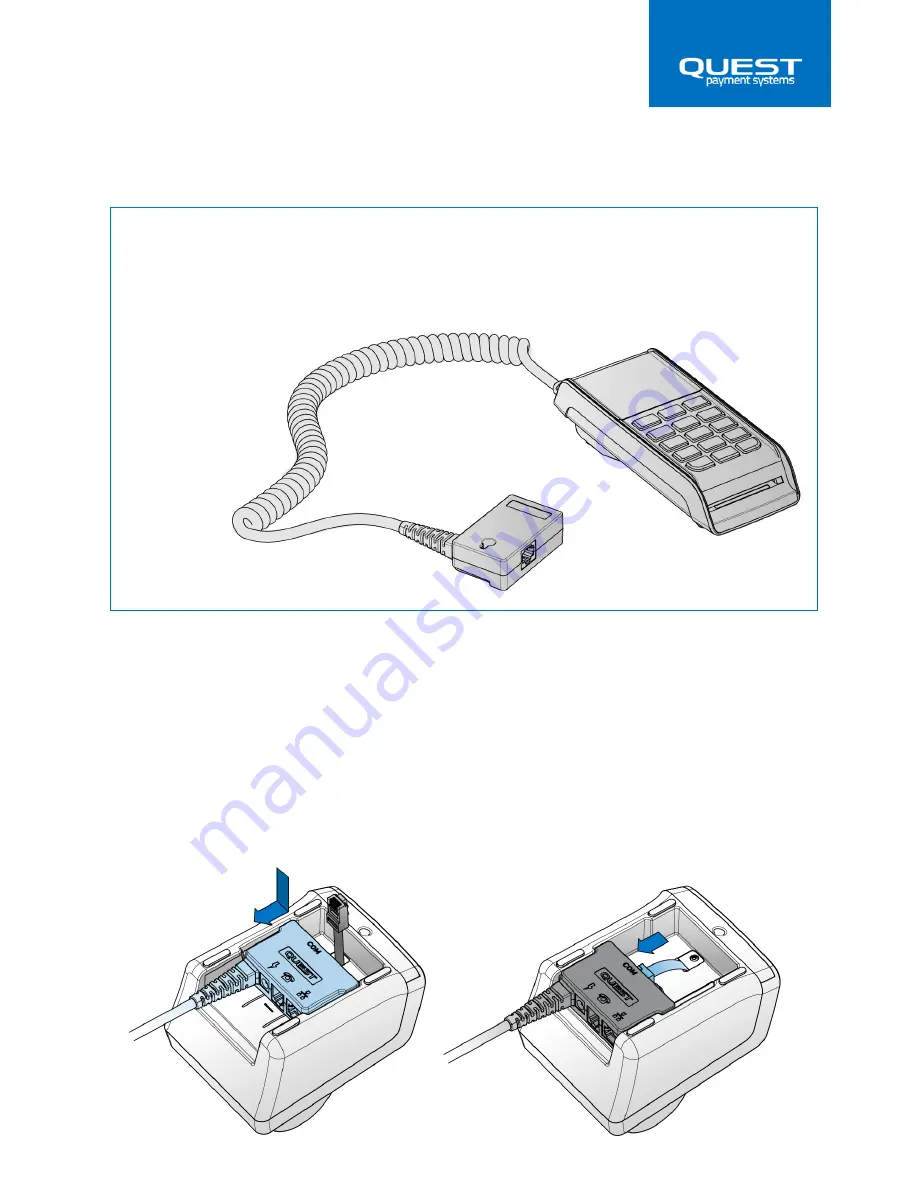
4
INITIAL SETUP
Connecting QP1 Printer to QT720 Payment Terminal
Connecting the COM cable
Note: Before connecting the main cable to QP1, ensure no power is connected.
1.
Place the QP1 upside down on a soft, clean surface. Orientate the 'Interface box'
of the Main cable as shown and lower it into the recess on the underside of the
printer.
2.
Slide the ‘Interface box’ toward the back of the printer until it clicks into position.
3.
Connect the small black cable exiting the printer to the COM port on the
'Interface box'.
IMPORTANT INFORMATION
The QT720 Standalone terminal is provided to you with a pre-fitted ‘Main cable’.
Other cables included with QT720:
•
10m Phone line cable
•
5m LAN Cable
•
Power supply
Содержание QP1
Страница 1: ...QP1 Thermal Printer User Guide 152 0005 01...















