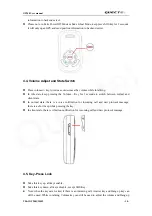GT200 User manual
4.
Basic Function
4.1. Turning GT200 On or Off
z
To turn on GT200, please hold down Power key.
z
In state of power-on, hold down Power key to turn off GT200.
z
Before turn on GT200, please make sure your SIM card is not PIN locked.
4.2. Number Key Dial Call
z
User can preset 4 phone numbers by backend server, each number key corresponding to one
phone number.
z
When you want to make a phone call, first press Number Key X, and then press Answer Key
to call this preset phone number.
z
Press Hang Up Key to end the call while in dialing process.
z
If the call is received, it will be in talking state.
z
Press Hang up Key to end the call while in talking state.
4.3. Make An Emergency Call
z
At first, user should preset the SOS call number.
z
User can keep press SOS key for 3 seconds with any case to dial the SOS call number for help.
At the same time, GT200 will try to get GPS fixing and send the report with position
TRACGT200UM002
- 9 -
Quectel