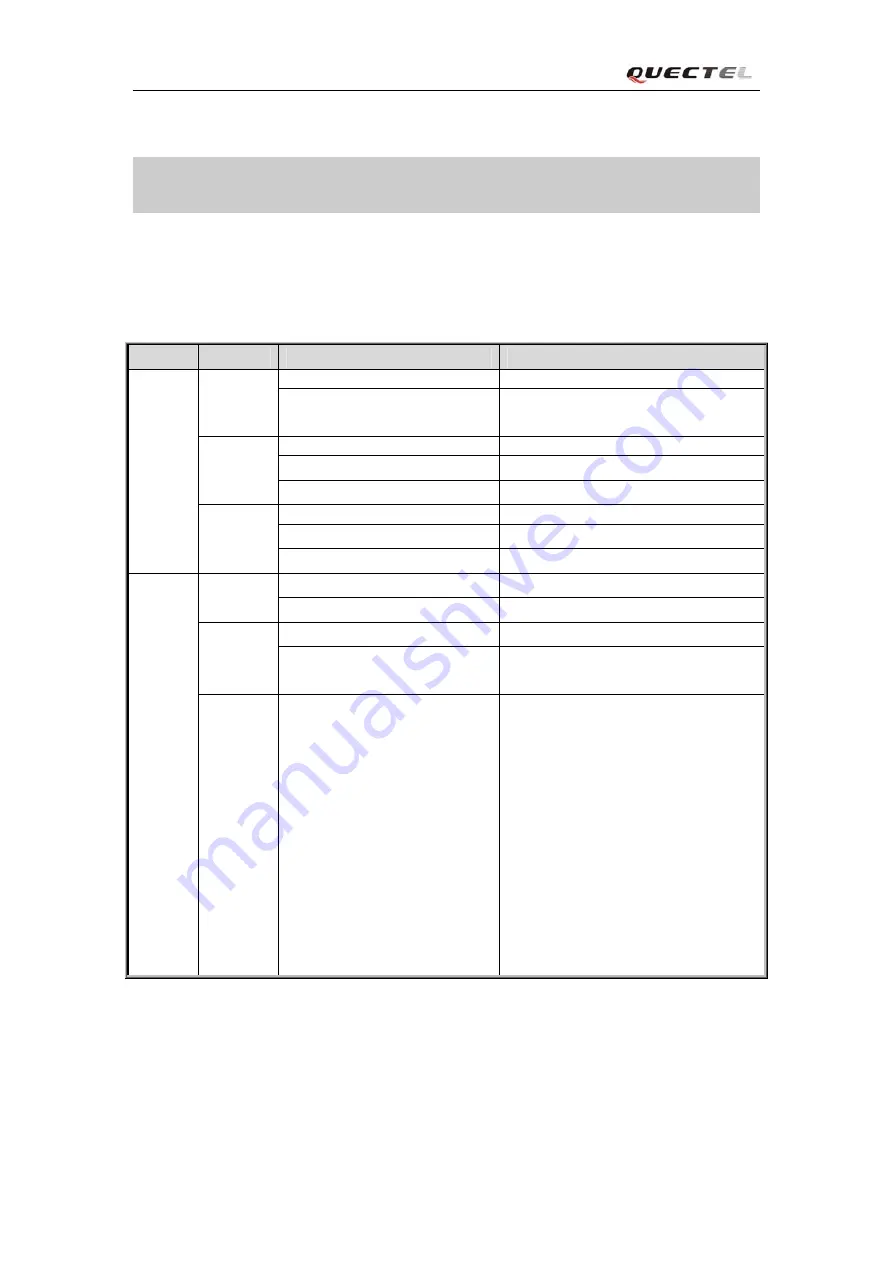
GL100 @Track Air Interface Protocol
5.
Led Indication
Define:
The right LED on the GL100 is called LED1.
The left LED is called LED2.
Blue LED2 means LED2 is blue.
light
Color
Event
State
The power key has been pressed
Light
Red
The terminal receives a valid
command
Light
network searching
Fast flash
network has been registered
Slow flash
Green
SIM pin locked
Solid
GPS is in fixing
Fast flash
GPS has fixed
Solid for 3 seconds
LED1
Blue
GPS fixing failed
Slow flash for 3 times.
power is low
Solid
Red
The terminal is in charging
Slow flash
charging has completed
Solid
Green
After charger is connected
Solid for 8 seconds to indicate the
battery status is checked
LED2
Blue
Case 1: Geo-Fence mode
Blue LED2 will be solid if the function
key is pressed. If the user presses the
function key one more time within 2
seconds, the blue LED2 will be off and
the status of Geo-Fence 0 will be
switched on/off.
Case 2: SOS mode
Blue LED2 will be solid from the time
the function key is pressed to the time
it is released. The SOS will be only
reported if the time the function key is
pressed is longer than 3 seconds.
TRACGL100AN002
- 52 -
Quectel
Confidential




























