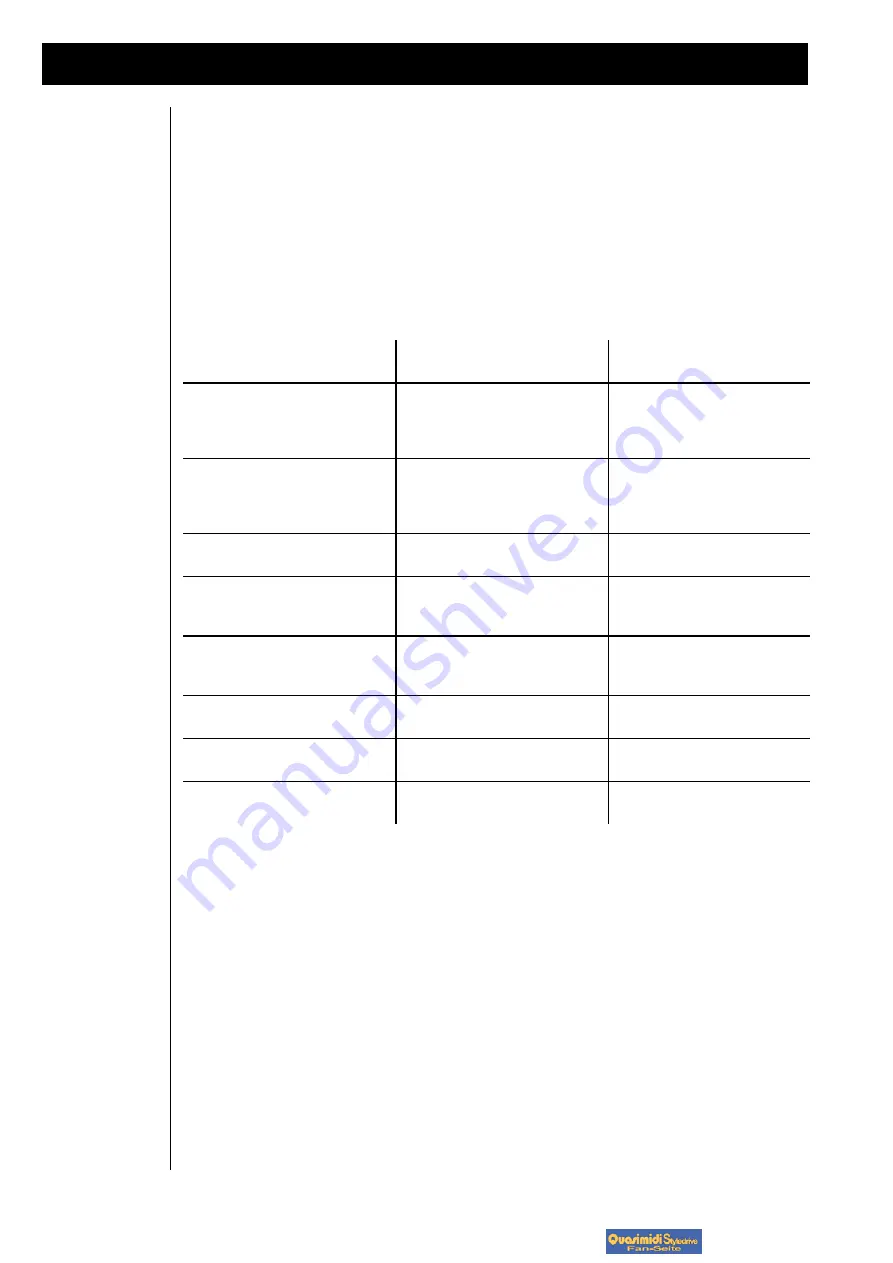
30
2. We didn’t supply the TECHNOX with an infinite number of sound memories. Otherwise it would have
cost a horrible amount of money. And the day will come when all RAM memories are used by your sound
creations. Then the problem arises, how to save your valuable data externally. As already mentioned
before, the best way to do this is to use your MIDI sequencer as an external storage device. But if you
create a file that only holds your setup and RAM data there’s still the other problem that you mostly don’t
know which SysEx file belongs to which song...? So, the easiest way of archiving your material is to save
it together with your song. That’s it!
But for all those guys who don’t want to mess around with SysEx, the TECHNOX offers a total amount of
14 memory locations where you can save your sequencer setups. One of these can hold all part, effect,
arpeggiator and common settings.
The storage of sequencer setups will be done as follows:
Function
User Action
(Keys/Dials)
Display-Message
Selection of „Write/Dump“ menu
1. Press "EDIT/OK“ key.
2.) Use one of the dials to select the
menu.
\Edit/Function
<8>\Write/Dump..
Selection of „Load Setup“ menu. If
not already in sequencer mode, this
mode will be activated when a setup
is loaded.
1. Press „EDIT/OK“ key
2. Use the "PARAMETER/
SOUNDGROUP“ dial to get to
"Load Setup“ menu.
|1>\Write\Setup?
Yes<OK>\No<EXIT>
Confirm selection.
Press "EDIT/OK"-key.
Name:\Untitled
Yes<OK>\No<EXIT>
Enter a new name.
Move cursor with "PARAMETER/
SOUNDGROUP“ dial; select letter
with "VALUE/SOUND“ dial.
Name:\My_Setup
Yes<OK>\No<EXIT>
Confirm new name and select
memory position where the setup
shall be stored.
Press "EDIT/OK“ key and select
memory position with „VALUE/
SOUND“ dial.
to\\1\<Untitled>
Yes<OK>\No<EXIT>
Complete storage of the
performance.
Press "EDIT/OK“ key.
Overwr\Untitled?
Yes<OK>\No<EXIT>
Overwrite memory.
Press "Edit/OK" key.
|1>\Write\Setup?
\\\\\\\\\\\ok!
Exit „Write/Dump“ menu.
Press „EXIT“ key until you reach the
main page.
\T_e_c_h_n_o__x
13:A127:\Hardcast
16.) Working with a sequenzer
16.a.) Working
with sequenzer-
multi-setups
QUASIMIDI STYLEDRIVE FANSEITE
http://people.freenet.de/styledrive/
Содержание Technox
Страница 1: ...1 Technox OWNER s manual...
Страница 2: ...2 QUASIMIDI STYLEDRIVE FANSEITE http people freenet de styledrive...
Страница 52: ...52 QUASIMIDI STYLEDRIVE FANSEITE http people freenet de styledrive...
Страница 53: ...53 Copyright 94 QUASIMIDI Musikelektronik GmbH QUASIMIDI STYLEDRIVE FANSEITE http people freenet de styledrive...





































