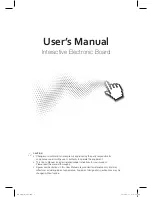Chapter 3
Using eBeam Software with Quartet Portable IdeaShare
eBeam Software is provided with Quartet Portable IdeaShare.
Terminology
Commonly used terms are described below:
•
Active Page:
In whiteboard mode, the active page is the page that currently dis
plays data as it is written on the whiteboard.
•
Calibration
: Calibration is a process that defines the width and height of the
Image Area, as well as the accurate placement of each captured point within the
software window. The whiteboard area must always be calibrated to ensure that
the electronic pen position is properly detected. After calibration, for each point
that is tapped, the point is placed in the software window relative to the calibration
points. The software knows that the point must be within the calibrated width and
height range, or the point is not valid and is thrown out. The software also uses
the calibrated width and height to place the point within the coordinate system in
the software window.
•
Flip Chart Mode
: eBeam Software has three modes: whiteboard, projection, and
flip chart modes. Flip Chart mode is whiteboard mode for a flip chart. Flip chart
mode is used with the Flip Chart Clip that is shipped with your Quartet Portable
IdeaShare. The Flip Chart Clip and Quartet Portable IdeaShare are set up with
your flip chart as described in “Using Quartet Portable IdeaShare with a Flip Chart”
on page 6. Flip Chart mode identifies (for the software) the location of the Shortcut
Strip on the Flip Chart Clip, as well as the size of the flip chart itself, making it
unnecessary to calibrate.
•
Image Area:
The Image Area of the whiteboard is the area of the whiteboard or
flip chart where the electronic pen strokes you make are captured by Quartet Por
table IdeaShare and transferred into the eBeam Software window. The Image
Area is determined by the placement of the receiver(s), and the software calibra
tion.
•
Projection Mode or Virtual Touchscreen mode:
eBeam Software has three
modes: whiteboard, projection, and flip chart modes. Projection mode (also
known as virtual touchscreen mode) is when Quartet Portable IdeaShare, your
computer, and a projector are all used together to make your whiteboard a touch
screen. Quartet Portable IdeaShare and the projector plug in to your computer.
The projector displays your computer desktop onto the whiteboard and Quartet
Portable IdeaShare detects when you touch, allowing any electronic pen to act as a
virtual mouse.
•
Whiteboard Mode:
eBeam Software has three modes: whiteboard (digital white
board), projection, and flip chart modes. Whiteboard mode is when Quartet Porta-
Chapter 3
Page 9
https://www.supplychimp.com
Содержание IdeaShare
Страница 2: ...https www supplychimp com ...
Страница 4: ...https www supplychimp com ...
Страница 24: ...Chapter 3 Page 20 https www supplychimp com ...