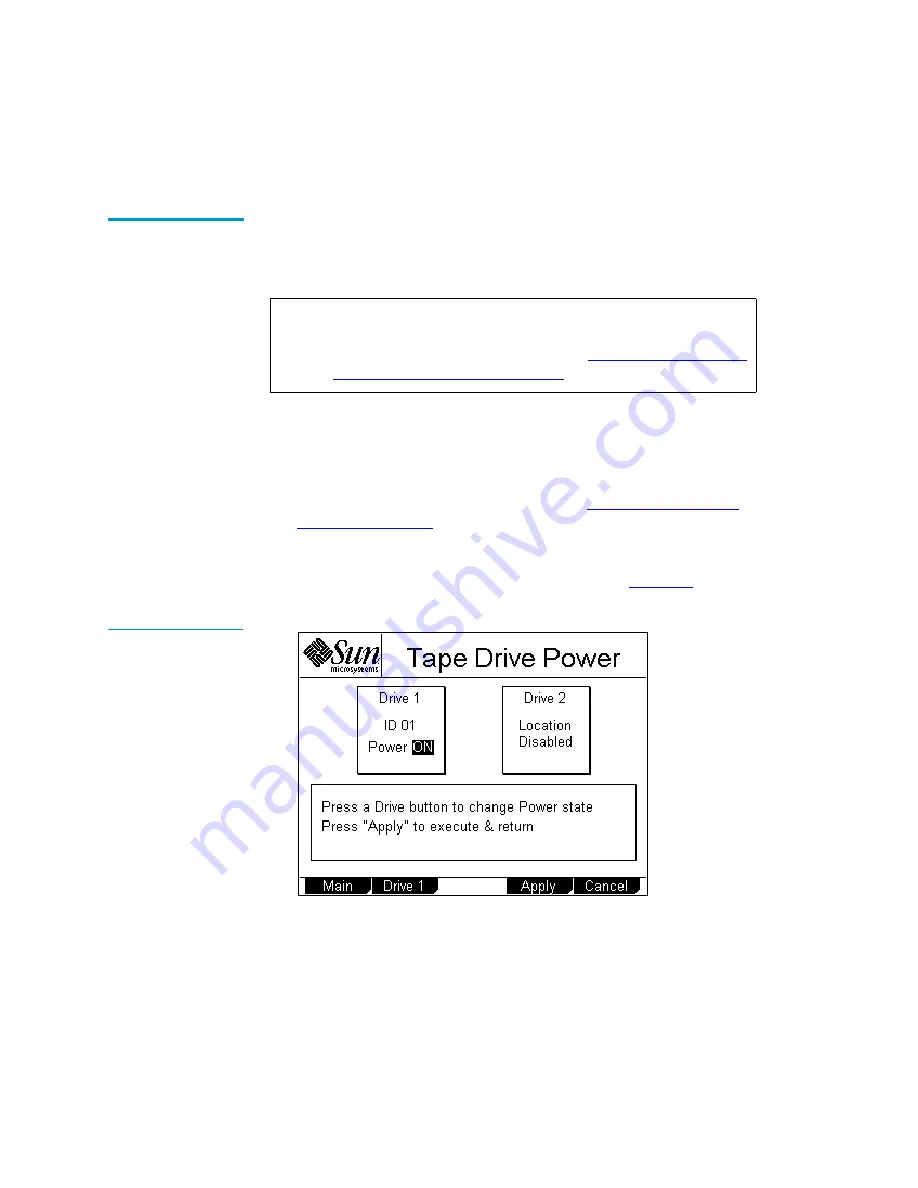
Chapter 2 Basic Operations
Using the Quick View Menu Screen
24
Sun StorEdge™ L25 Tape Library and Sun StorEdge™ L100 Tape Library User’s Guide
Turning Drive Power
On or Off (Quick
View Menu Screen)
2
The
Drive Power
option allows you to turn drive power on or off
from the GUI. Use this option to turn off drive power when you are
hot-swapping a tape drive.
Turning Drive Power On or Off in an L25 Library
2
To turn drive power on or off in an L25 library:
1
Access the
Quick View Menu
screen (see
2
Press
Drv Pwr
.
The GUI displays the
Drive Power
screen (see
).
Figure 16 Sample
Drive Power Screen
3
Press the button that corresponds to the drive you wish to
power on or off:
Drive 1
or
Drive 2
.
Note:
This option is available on both the
Quick View Menu
screen and the
Maintenance
screen. To access this option
on the
Maintenance
Содержание Sun StorEdge L100
Страница 1: ...Sun StorEdge L25 Tape Library and Sun StorEdge L100 Tape Library User s Guide 6423016 01 Ver 1 Rel 1...
Страница 10: ...Figures x Sun StorEdge L25 Tape Library and Sun StorEdge L100 Tape Library User s Guide...
Страница 12: ...Tables xii Sun StorEdge L25 Tape Library and Sun StorEdge L100 Tape Library User s Guide...
Страница 192: ...Index 176 Sun StorEdge L25 Tape Library and Sun StorEdge L100 Tape Library User s Guide...
















































