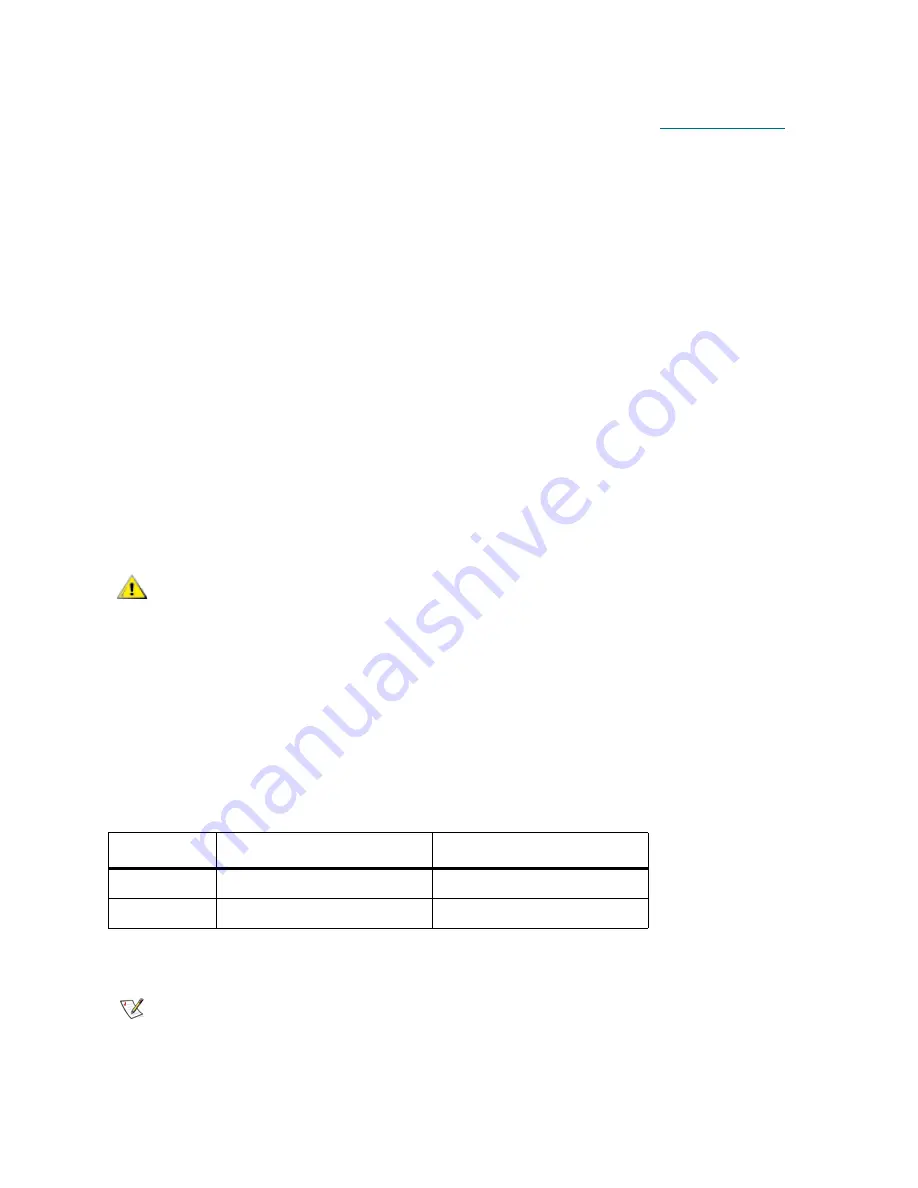
6
Description
It is possible to have the framework return a status value and a description of the status. To accomplish this,
the ADIC MIBs must be compiled and integrated with the framework application. In this case, the return
value of Library Main Door might be
closed(2)
. The required MIBs are discussed in
MIBs Implemented
on
page 17 and are available from your Quantum representative.
SNMP Traps
Traps are automatically sent to registered hosts when specific events occur. You can only have one
application per port listening for traps, so if you have more than one application, make sure that you specify
a UDP port on which to send traps.
To receive Traps, you must perform two steps:
1
Configure the framework application to collect Traps from the Scalar i2000.
2
Using the LMC
Trap Registration
feature, register the host’s IP address and UPD port number on the
Scalar i2000.
Registration informs the Scalar i2000 that Traps should be sent to the host. For details on registering a host
with the Scalar i2000, see the
Scalar i2000 User’s Guide
or the LMC online help.
SNMP Queries
GET queries are initiated on a periodic basis by the framework application. By querying the MIB, hosts can
gather status information about specific components of the library. Frequent MIB queries are not required,
however, since the SNMP agent is event-driven.
GETs must also include an instance number. This instance ID tells the Scalar i2000 what specific device to
provide status information on. For example, to see if the 2nd logical library on a Scalar i2000 was online,
you would access the MIB variable for logical library online status and select the instance for logical library 2.
The format of each instance may vary depending on the subsystem component. This document provides a
listing of the instance format for each MIB variable you may need to query. You will notice that almost every
instance contains 8.0.0.0.0.0.1.0.59. This is the identifier for the Management Control Blade (MCB), the
device that manages the Scalar i2000.
Therefore, if you were querying logical library status, you might see the following two instances returned.
Selecting instance 8.0.0.0.0.0.1.0.59.2 would indicate if the second logical library was online or offline.
CAUTION
As with any SNMP device, excessive MIB queries can result in
performance degradation for the SNMP daemon, as well as for the
network.
Instance
Number
Description
1
8.0.0.0.0.0.1.0.59.1
the first logical library
2
8.0.0.0.0.0.1.0.59.2
the second logical library
Note
All Scalar i2000 MCB’s will have the same identifier: 8.0.0.0.0.0.1.0.59
Содержание Scalar i2000
Страница 8: ...4 About This Guide and Your Product...
Страница 12: ...8 Library Identification...
Страница 20: ...16 SNMP Traps...











































