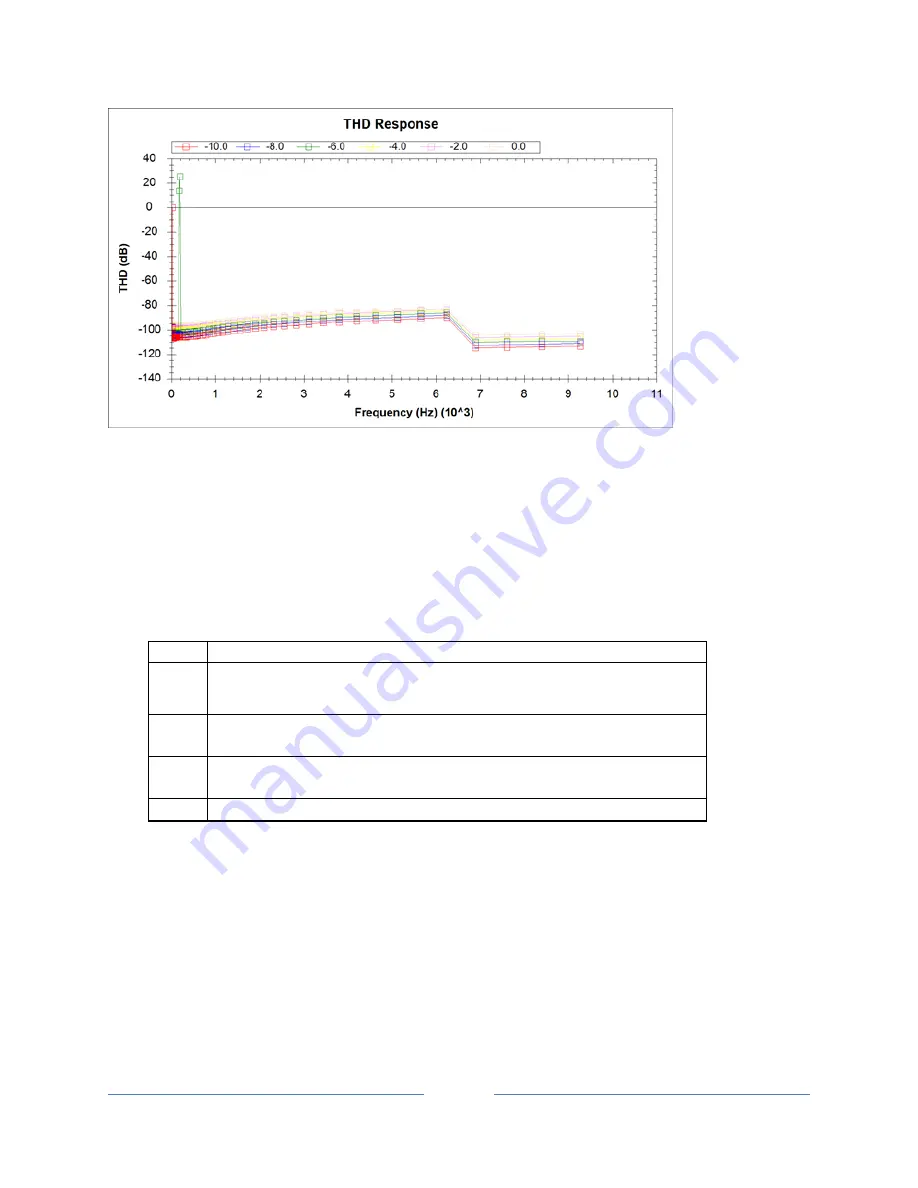
QuantAsylum QA401 User
’s
Manual
Page
56
Keyboard Shortcuts
The following shortcuts are available to speed certain operations.
The following keys will be useful during your normal work with the analyzer for starting and stopping the
analyzer, adding markers, etc. Note that in order for the soft keys to work, the program must have
focus. This means that the window is the active window on the desktop. The best way to ensure this is
just click at the top of the window and drag it just a bit.
Key
Action
M
This will set a marker at the current peak near the mouse pointer.
This can also be achieved by clicking on a peak
D
This will delete all visible markers. Deleting an individual marker
can also be achieved by clicking on the marker
Space This is the same as the Run/Stop button. Pressing this will toggle
that state.
C
Captures the currently displayed analyzer display to the clipboard
Troubleshooting
This section covers common issues that might be encountered while using the analyzer. In addition to
the information here, please also rely on our forum to quick answers to questions you might encounter.
Connectivity Issues
USB, when it works, is a great thing. Plug and Play, when it works, is also a great thing. But figuring out
why a USB device isn't working can be a very frustrating experience. The steps below will walk you
through all the steps required to figure out why your analyzer isn't working.
Содержание QA401
Страница 70: ...QuantAsylum QA401 User s Manual Page 70...





























