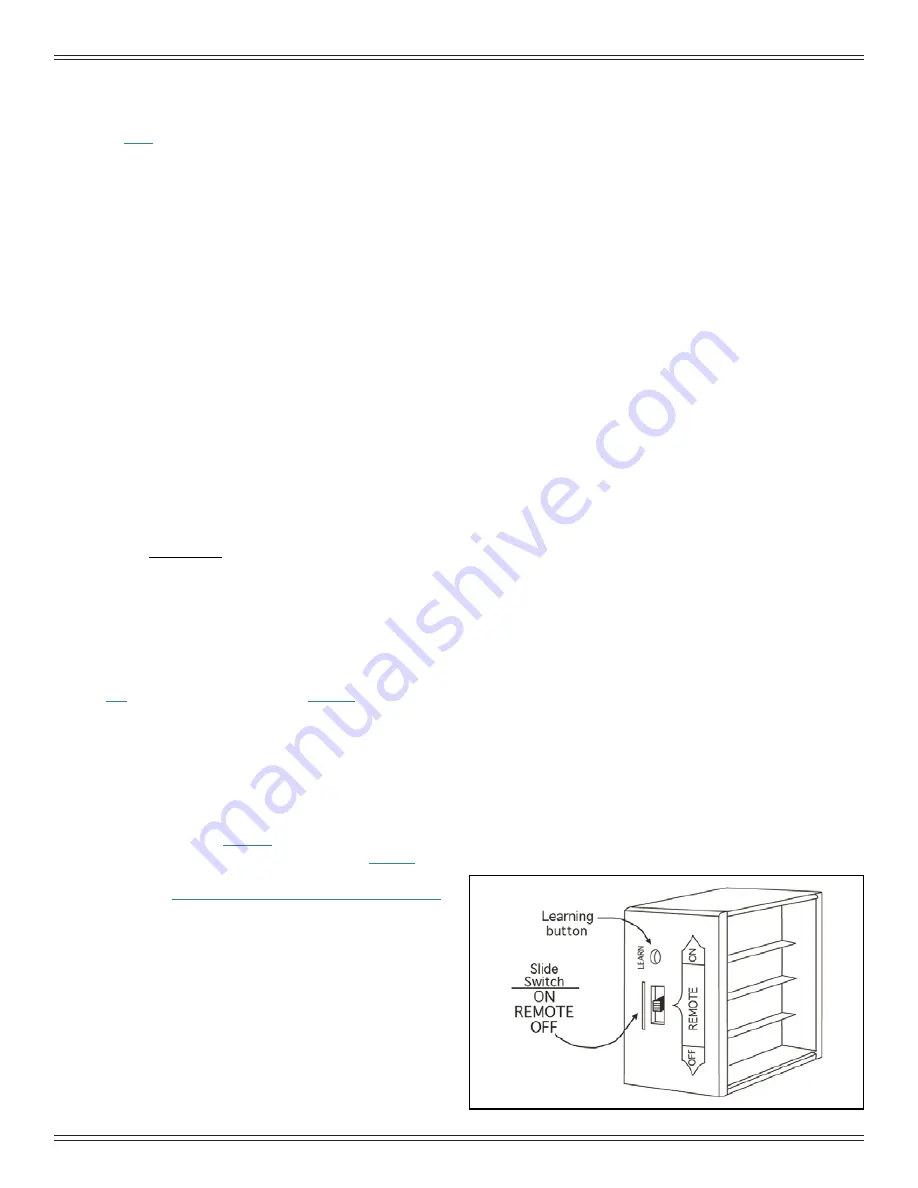
June 18, 2014
7082-132C
13
MT. VERNON E2 INSERT
Remote Thermostat: Fahrenheit / Celsius
1. Temperatures will show either °F or °C displayed on the
screen.
2. Press both “UP” and “DOWN” arrow keys simultane-
ously.
The display should change from Fahrenheit to
Celsius or vice-versa.
Remote Thermostat: Swing
1. The swing temperature will allow over-target of the
set point temperatures set while in “THERMO” mode.
Example, if the set point temperature is 70°F and swing
is ±2° the appliance will not go into a shutdown until it
reaches 72°F. Likewise, the appliance will not startup
unless it is below 68°F.
2. To change the temperature “SWING” setting (1°-3°),
press the TIMER and DOWN buttons simultaneously to
display the current “SWING” setting in the SET TEMP
frame.
3. The letter “S” will display in the ROOM TEMP frame on
the screen.
4. Press the UP or DOWN button to change the tempera-
ture differential (from 1º to 3º).
5. To store the “swing number press the MODE/SET
button or allow 15 seconds to lapse, and the new
“swing number’ will be programmed.
6. To verify that the swing is properly set, and with the
appliance dial control set to “OFF” & remote thermostat
set to “THERMO”, raise and lower the temperature
above and below the room temperature to identify its
response. This should change from THERMON to
OFFTHERMO.
Remote Thermostat: Child Lockout feature
1. To activate the “LOCK-OUT” feature, press and hold
the UP button and touch the word TIMER on the screen
of the transmitter together, for 5 seconds. The lock
icon will appear on the screen.
2. To disengage the “LOCK-OUT”, press and hold the
UP button and touch the word TIMER on the screen
together for 5 seconds or more, and the lock icon will
disappear from the screen. The transmitter will return to
its normal operating condition.
Note: If the appliance is already operating in the ON or
THERMO MODES, engaging the “LOCK-OUT” will not
cancel the operating MODE. Engaging the “LOCK-OUT”
prevents only the manual operation of the TRANSMITTER.
If in the auto modes, the THERMO operation will continue
to operate normally. To completely “LOCK-OUT” the opera-
tion of the TRANSMITTER’S operating signals; the trans-
mitter’s MODE must be set to OFF.
Remote Thermostat: Signal
1. The remote thermostat sends a signal to the receiver
every 15 minutes verifying the transmitter is still in
range.
2. If the remote thermostat falls out of signal range or has
no battery power for over 2 hours or has no battery
power the receiver will emit a communication Safety
Error Code consisting of a series of rapid “beeps” for
a period of 10 seconds and the appliance will shut
down. After 10 seconds of rapid beeping, the receiver
will continue to emit a single “beep” every 4 seconds
until the remote thermostat MODE button is pressed,
resetting the receiver.
Note: Unless damaged or remote component is replaced
the receiver will maintain its communication link to its trans-
mitter for many years.
Remote Trouble Shooting
1. Make sure the remote thermostat’s batteries are prop-
erly installed.
2. Check to make sure the thermostat is communicating
with the receiver (an audible sound from the receiver
should emit when changing from “OFF” to “ON”).
3. If the receiver does not beep when changing from OFF
to ON, you will need to “LEARN” the receiver to the
remote thermostat. (See Learning the remote thermo-
stat to receiver section).
4. Make sure the remote thermostat is within the 15 to
20-foot range of the receiver.
R. Bypassing the Remote System (Manual
Mode)
1. If the remote thermostat is lost, broken, or loses its
power the appliance can be operated in manual mode.
2. Locate the three-way switch on the receiver.
Figure
13.1
3. Placing the receiver three-way switch to “ON” will
bypass the remote thermostat function, rendering the
appliance dial control as its exclusive control.
4. The appliance will not run when the switch is set to
“OFF”.
Location of the Remote Receiver:
The receiver face can be seen when the front RH cast
panel is removed.
Note: Placing the receiver three-way switch in the
“REMOTE” or center-most position empowers the remote
system.
Figure 13.1




























