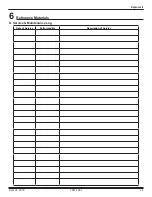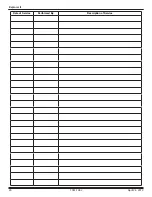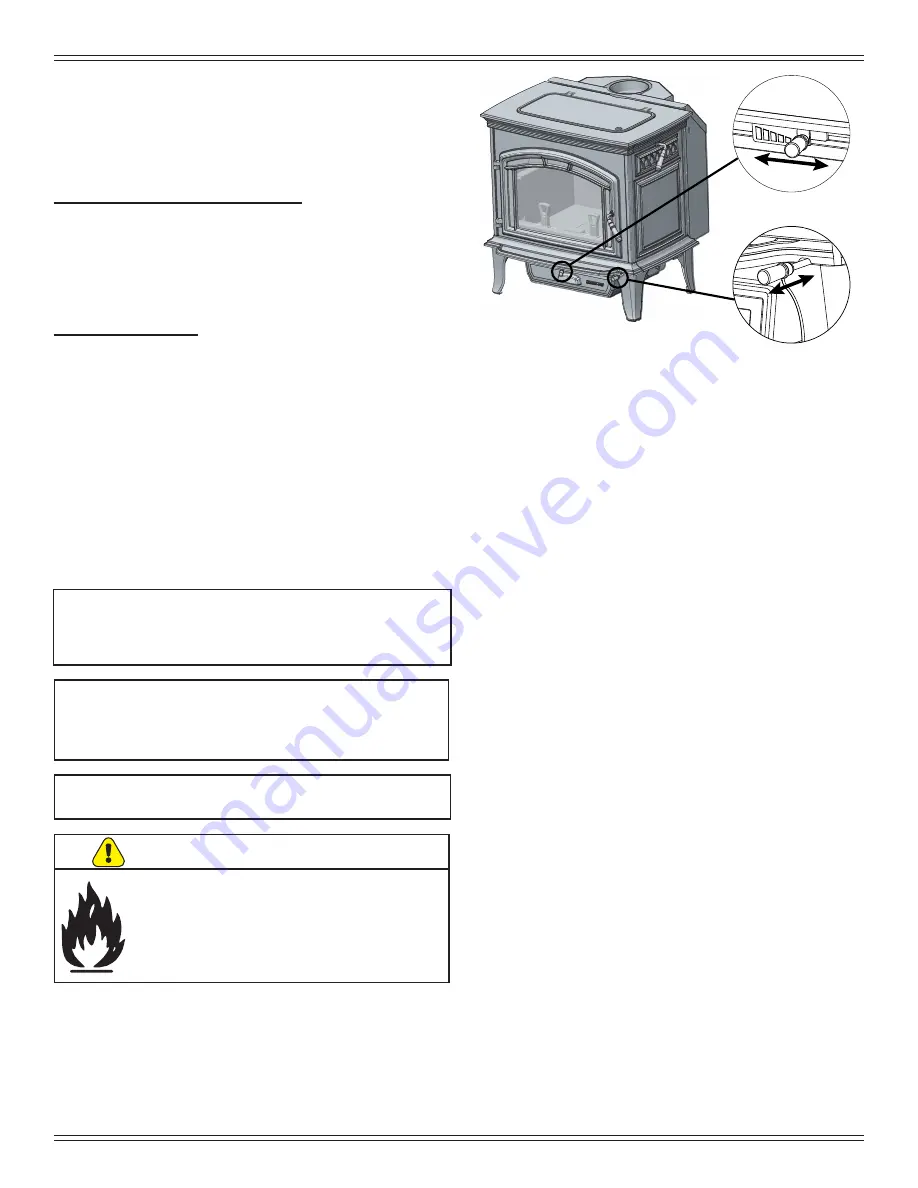
12
7061-196J
April 24, 2019
Explorer II
F. Burn Rates and Operating Efficiency
This wood appliance has a manufacturer-set minimum
low burn rate that must not be altered. It is against federal
regulations to alter this setting or otherwise operate this
wood appliance in a manner inconsistent with operating
instructions in this manual.
For maximum operating efficiency
1.
This appliance has a timer system (ACC) that operates
the appliance at its maximum efficiency removing any
guess work for the homeowner. Follow the instructions
below for each burn rate for the Start-Up Air Control
and Burn Rate Air Control
(Figure 12.1)
.
2.
Burn dry, well-seasoned wood.
Burn Rate examples
Primary control is open when moved to the left.
1. Low burn setting:
Move burn rate control to far right. Activate the startup
air by pushing in and pulling out.
2. Medium low burn setting:
Move burn rate control left from low setting 1/8”-1/2”.
Activate startup air by pushing in and pulling out.
3. Medium high burn setting:
Move burn rate control to far left. Activate the startup air
by pushing in and pulling out.
4. High burn setting:
Move burn rate control to far left. Activate the startup air
by pushing in without pulling back. This locks ACC open
for maximum combustion air.
NOTE:
Due to altitude and other circumstances this
operation information is a guideline, appliances
may run settings not in accordance with these
guidelines to achieve same desired burn rates.
NOTE:
Operate appliance on High Burn 45 minutes a
day to help keep flue/chimney clean.
Figure 12.1
Burn Rate Control
ACC Control
WARNING
Risk of Fire.
When set on High Burn Rate and over-riding
the Automatic Combustion Control system an
over fire situation can occur and may result in
a chimney fire.
Over firing will void the appliance warranty.
NOTE:
1-3 burn settings the fan shall be off for the first
30 minutes and then be operated in the high
position. High burn setting, fan shall be may
continue to be on full after the loading of the fuel.