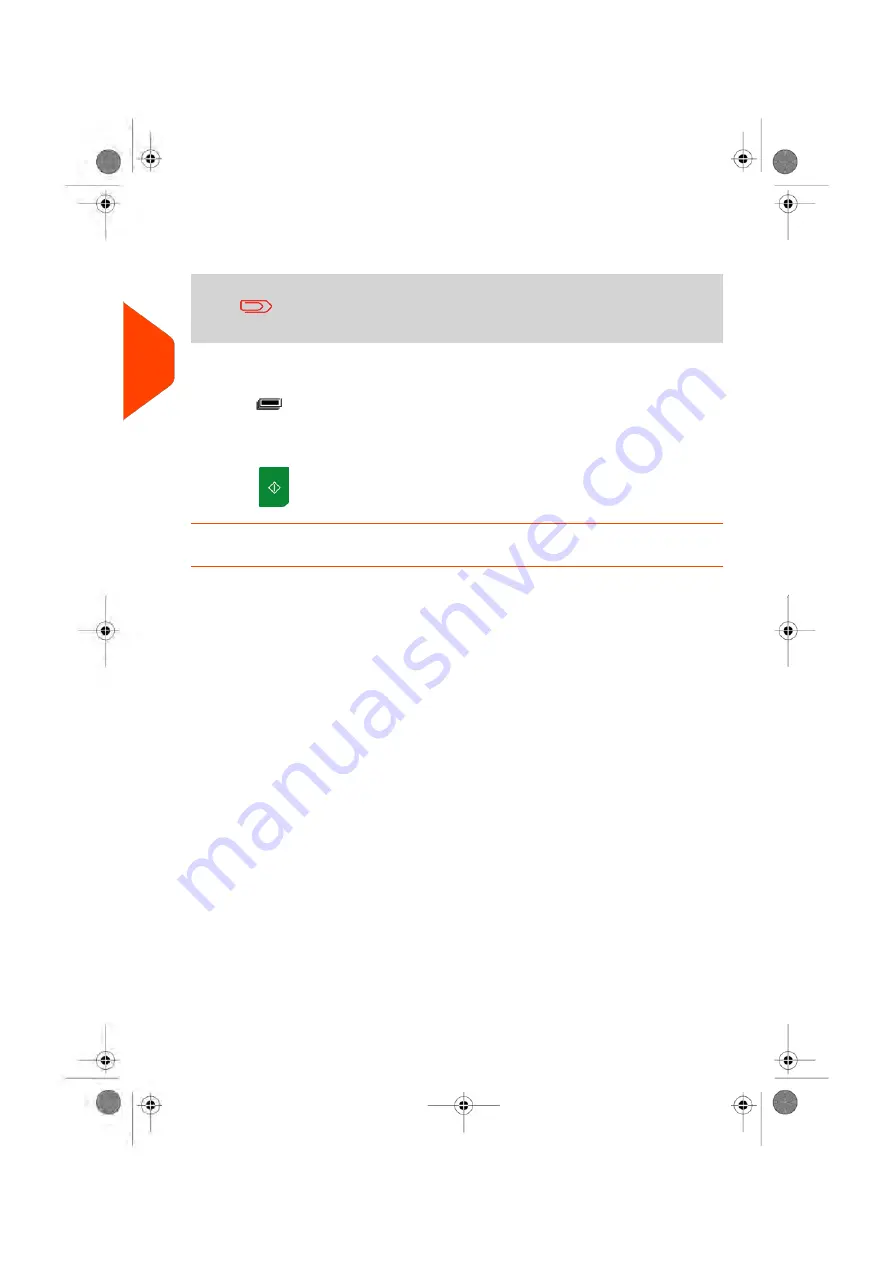
3.
The Mailing System applies postage and the mail piece (or label) is sent to the
catch tray.
When sealer is activated, collect the mail stack in the catch tray
and put stack aside to let envelopes dry.
To print several identical labels:
1.
Press
and enter the number of labels.
Make sure the labels are available in the label dispenser (see
on page 91).
2.
Press
to print the labels.
How to Print Meter Tapes
The mailing system allows you to print adhesive meter tapes for mail pieces that are
a too big to fit through the machine.
48
| Page 48 | Jun-21-2021 12:11 |
3
Processing
Содержание iX-5 Series
Страница 1: ...User Guide iX 5 Franking Machine ...
Страница 5: ... Page 4 TOC Jun 21 2021 12 11 ...
Страница 7: ......
Страница 15: ......
Страница 17: ......
Страница 33: ......
Страница 97: ......
Страница 99: ......
Страница 109: ......
Страница 111: ......
Страница 125: ......
Страница 166: ...3 The current account number is displayed 6 Accounts and Access Control 161 Page 161 Jun 21 2021 12 11 ...
Страница 167: ......
Страница 169: ......
Страница 175: ......
Страница 177: ......
Страница 192: ...Content 8 Reports 187 Page 187 Jun 21 2021 12 11 ...
Страница 195: ......
Страница 197: ......
Страница 237: ...3 Press OK to validate 232 Page 232 Jun 21 2021 12 11 10 Configuring your Mailing System ...
Страница 238: ...Geodesic map 10 Configuring your Mailing System 233 Page 233 Jun 21 2021 12 11 ...
Страница 239: ...Geodesic codes 234 Page 234 Jun 21 2021 12 11 10 Configuring your Mailing System ...
Страница 259: ......
Страница 283: ......
Страница 303: ......
Страница 305: ......
Страница 319: ......
Страница 327: ...A0139556 B 22 06 2021 ...
Страница 328: ...A0139556 B 22 06 2021 ...






























