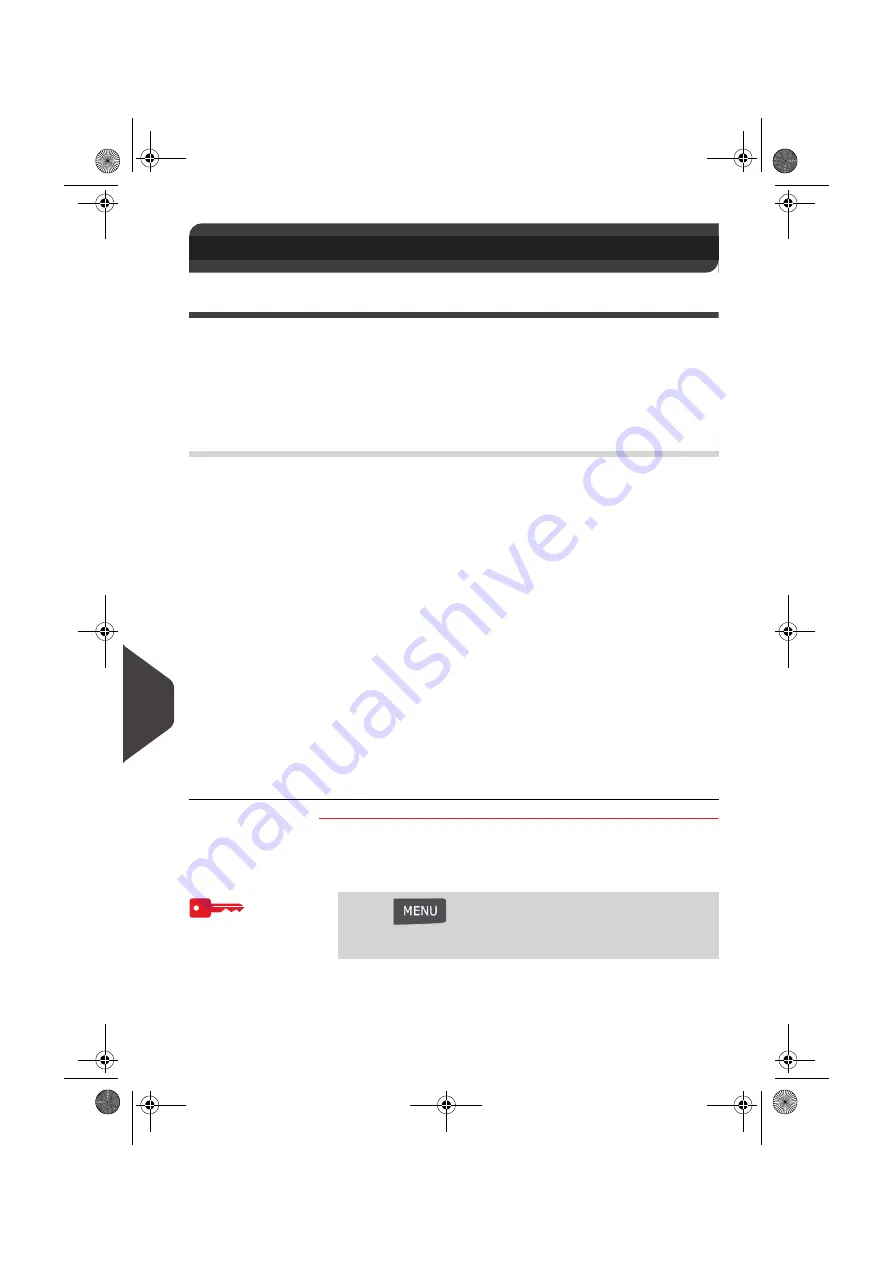
Troubleshooting
174
12
Diagnostics and System Data
Diagnostics
This section allows you to find the cause of an issue or breakdown of the machine,
under the supervision of your customer service.
The machine performs self-tests to diagnose the system and generates corre-
sponding reports.
As Supervisor, you can gain access to the diagnostics that follow.
How to Access the Diagnostic Function
How to Access
the Diagnostic
Function
To gain access to the diagnostic function logged as Supervisor
(See
How to Log in as Supervisor
p.120):
1
Either:
The system requires you press [OK] to start the diagnostic
tests, then displays the list of the tests.
12.2 Diagnostics and System Data
No.
Diagnostic
Comments
1
Ping server
Sends a message to a server (if connected) to
check the line.
2
Base sensors
Reports the status ([0] or [1]) of the sensor below:
•
Mail inserted sensor
3
Display
The screen displays, successively, a black bar
without text, then a text.
4
Keypad
For any key, displays Key and the name of the key
if the test is correct
eg: Key “5”
5
USB Port
Checks USB ports.
6
Serial connectors
Not used on this model.
7
Ping tool
Checks Lan address.
8
Modem self test
Checks the Modem.
9
IP configuration
Checker
Checks Lan connection.
10
IP Configuration
Checks connection settings.
Press
and type
7.3
Or
Select the path:> Maintenance > Diagnostics
ALPHA1_UK.book Page 174 Jeudi, 6. septembre 2012 4:08 16
Содержание IS-240
Страница 1: ...Franking Machine User Guide IS 240 280...
Страница 5: ...Read this First 2 1 ALPHA1_UK book Page 2 Jeudi 6 septembre 2012 4 08 16...
Страница 15: ...Meet Your Mailing System 12 2 ALPHA1_UK book Page 12 Jeudi 6 septembre 2012 4 08 16...
Страница 27: ...Processing Mail 24 3 ALPHA1_UK book Page 24 Jeudi 6 septembre 2012 4 08 16...
Страница 59: ...Processing Mail 56 3 ALPHA1_UK book Page 56 Jeudi 6 septembre 2012 4 08 16...
Страница 61: ...Money Operations 58 4 ALPHA1_UK book Page 58 Jeudi 6 septembre 2012 4 08 16...
Страница 67: ...Money Operations 64 4 ALPHA1_UK book Page 64 Jeudi 6 septembre 2012 4 08 16...
Страница 69: ...Managing Accounts and Access Rights 66 5 ALPHA1_UK book Page 66 Jeudi 6 septembre 2012 4 08 16...
Страница 83: ...Reports 80 6 ALPHA1_UK book Page 80 Jeudi 6 septembre 2012 4 08 16...
Страница 99: ...Reports 96 6 ALPHA1_UK book Page 96 Jeudi 6 septembre 2012 4 08 16...
Страница 101: ...Online Services 98 7 ALPHA1_UK book Page 98 Jeudi 6 septembre 2012 4 08 16...
Страница 111: ...PC Meter Link Application 108 8 ALPHA1_UK book Page 108 Jeudi 6 septembre 2012 4 08 16...
Страница 119: ...PC Meter Link Application 116 8 ALPHA1_UK book Page 116 Jeudi 6 septembre 2012 4 08 16...
Страница 134: ...Configuring your Mailing System 131 9 Figure 1 Latitudes ALPHA1_UK book Page 131 Jeudi 6 septembre 2012 4 08 16...
Страница 149: ...Options and Updates 146 10 ALPHA1_UK book Page 146 Jeudi 6 septembre 2012 4 08 16...
Страница 163: ...Options and Updates 160 10 ALPHA1_UK book Page 160 Jeudi 6 septembre 2012 4 08 16...
Страница 165: ...Maintaining your Mailing System 162 11 ALPHA1_UK book Page 162 Jeudi 6 septembre 2012 4 08 16...
Страница 175: ...Troubleshooting 172 12 ALPHA1_UK book Page 172 Jeudi 6 septembre 2012 4 08 16...
Страница 181: ...Specifications 178 13 ALPHA1_UK book Page 178 Jeudi 6 septembre 2012 4 08 16...
Страница 185: ...Specifications 182 13 ALPHA1_UK book Page 182 Jeudi 6 septembre 2012 4 08 16...
Страница 188: ...4146368H G 27 11 2019...












































