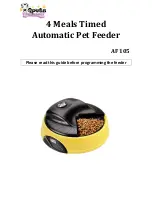6
General Operation
How to review the settings
Press the
MODE
key to cycle through and view the feeding times which you set. (1
st
Feeding time
→
2
nd
Feeding time
→
3
rd
Feeding time
→
4
th
Feeding time
→
Clock)
How to change a scheduled feeding time
1.
If the feeding timer has begun already, press and hold
START NOW
key to reset
the
FOOD TRAY
. The
FOOD TRAY
will rotate back to the 1
st
Tray. (If you want
start from the current
FOOD TRAY
, please directly start from the
2
to reschedule
the feeding time)
2.
Press
MODE
key to enter the
FEEDING TIME DISPALY MODE
. The
Current
Feeding Time
will show on the LCD display.
3.
Press and hold
SET
key for 2 seconds to set the feeding time. The 2
nd
digit & 3
rd
digit will be blinking now.
4.
Press the
MODE
key to set the feeding time. (1= feed at 1:00; 2= feed at 2:00; 3=
feed at 3:00; and so on. If you use 12hr display, The
PM
will shows on the
bottom of left corner)
5.
Press the
SET
key to set the feeding number. (1= 1
st
feeding/tray; 2= 2
nd
feeding/tray; 3= 3
rd
feeding/tray; 4
th
feeding/tray)
6.
Press the
SET
key to confirm your feeding numbers and feeding time which you
set. The Feeder will cycle once that means the feeder will start the new schedule
immediately.
How to change a Current Clock Time
1.
Press the
SET
key and hold for 2 seconds to enter the
CLOCK SET MODE
. The
hour number will be blinking now.
2.
Press the
MODE
key to set the hour.