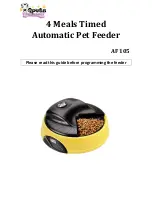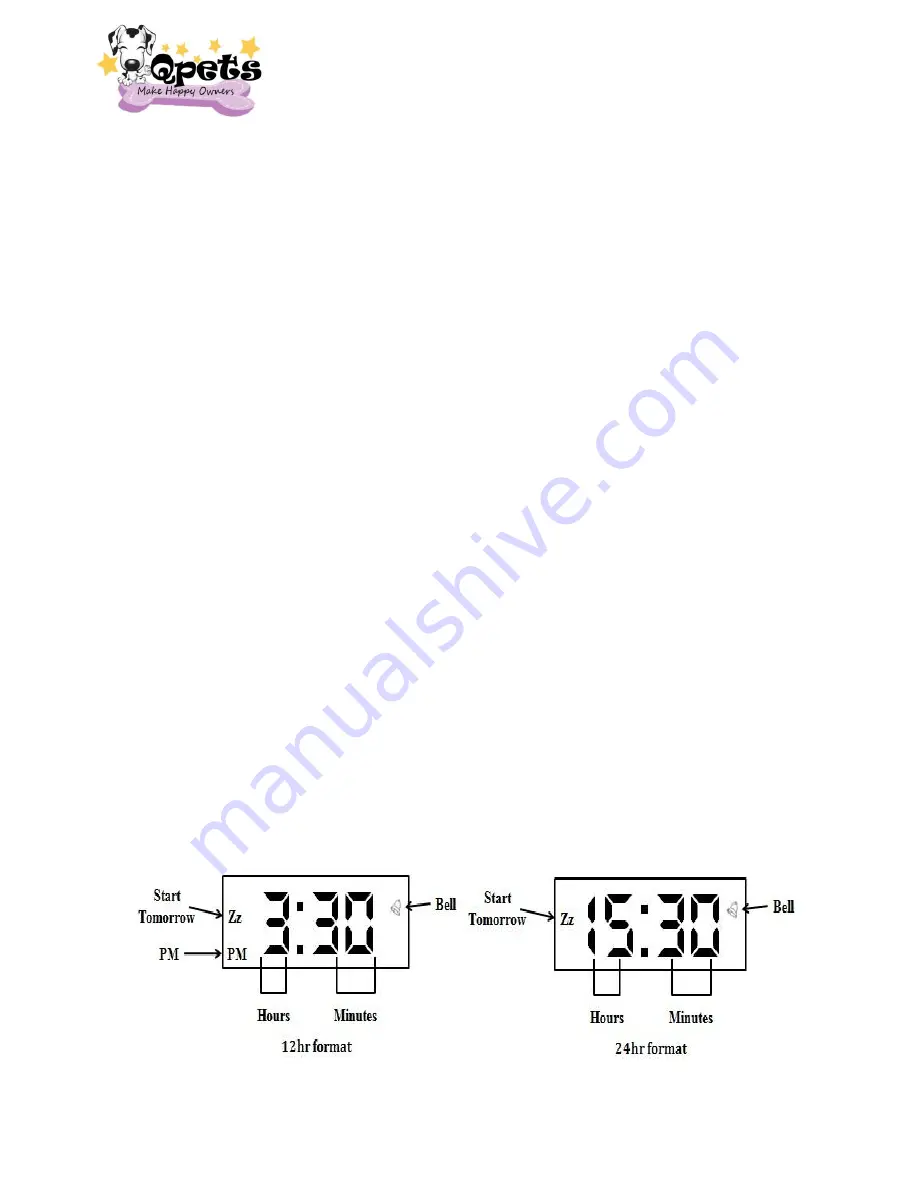
3
Getting started
1.
Open the battery cover (located at the bottom of feeder).
2.
Install four C size batteries.
3.
Close the battery cover and turn on the switch. (Located next to the battery
cover).
4.
The feeder will cycle once until “12:00” is
showing
on the LCD display.
5.
The feeder makes the food available in sequence: Tray 1; Tray 2; Tray 3; Tray 4. If
you only want one feeding, please fill only Tray 1; for 2 feedings, please fill Tray 1
and Tray 2, and so on.
6.
Follow the steps 1-3 to set up the feeding schedule.
Step 1-Set the current time
1.
After the feeder cycle once the “12:01” will show on the LCD display.
2.
Press and hold
SET
key for 2 seconds to set the current time (
PM
on the bottom
of left corner represents
PM
if display in 12hr format). The hour number will be
blinking now.
3.
Press the
MODE
key to set the hour. (Press and hold the
MODE
key, the Hour
Number will rapidly increase until you release the key.
4.
Press the
SET
key to confirm hour. The minute number will be blinking now.
5.
Press the
MODE
key to set the minutes. (Press and hold the
MODE
key, the
Minutes Number will rapidly increase until you release the key).
6.
Press the
SET
key to confirm minutes. Both the hour and minutes number will be
blinking now.
7.
Press
SET
key to confirm the 12hr/24hr format if you do need to change the
12hr/24hr format. If need, press and hold the
MODE
key for 2 seconds to switch
12hr/24hr display. After you release the
MODE
key, the hour and minutes will
stop blinking and switch to 12hr/24hr display.