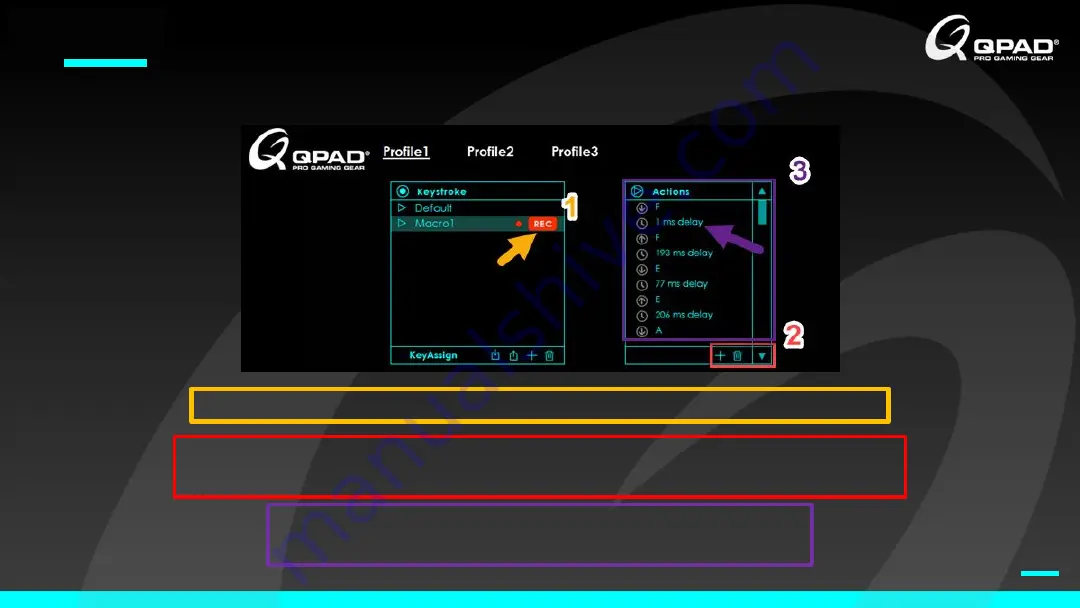
Darfon
– Restricted – Business Confidential
MARCOS
015
2. Press
“
+
”
icon to add one action after the action you click
Select the action you want to delete and press
“
trashbin
”
icon to delete the action.
3. For instance, you can edit the time delay of each actions
and press enter to save the changes.
1. Press REC to start record actions; Press REC again to end record actions
Содержание MK95
Страница 1: ...I QPAD Qontrol Panel MK95 Quick Start Guide ...
Страница 2: ...I MK95 INSTALLATION 02 ...
Страница 7: ...I MK95 GENNERAL SETTING 07 ...
Страница 11: ...I MK95 LIGHTING PANEL 011 ...
Страница 12: ...Darfon Restricted Business Confidential LIGHTING 012 ...
Страница 13: ...I MK95 MARCOS PANEL 013 ...
Страница 17: ...Darfon Restricted Business Confidential MARCOS 017 Drag and drop the Default to delete the existing MARCOS key ...
Страница 21: ...I MK95 SETTING PANEL 021 ...
Страница 25: ...Thank you If you have any questions about this document please don t hesitate to contact us at www qpad com ...











































