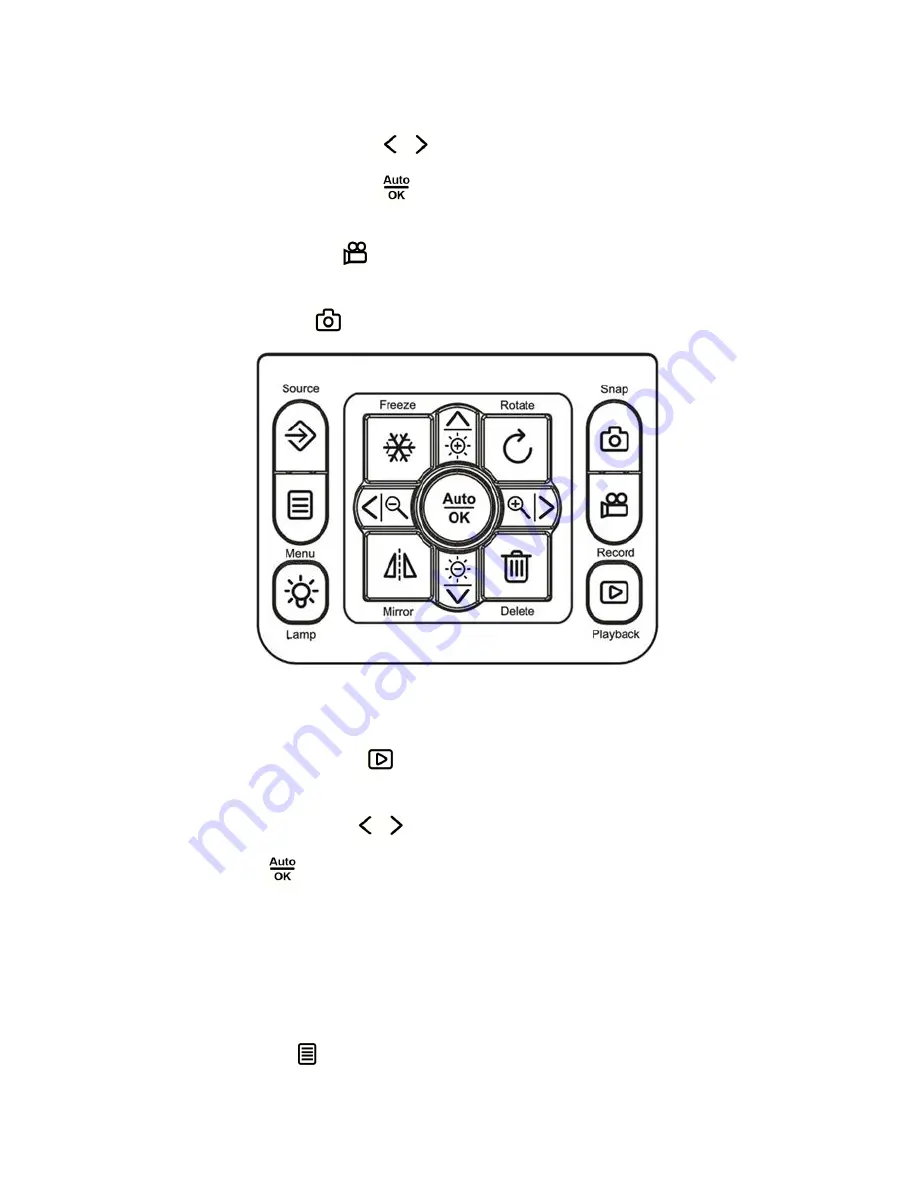
15
for 250 mm to
∞;
wide mode: 80 mm to
∞
; Micro mode for 10 mm to 80 mm.
2.
Use the Left/Right buttons (
/
) to adjust the image size.
3.
Use the Auto Focus button
to adjust the focus automatically. Use the
Manual Focus button to adjust the focus manually.
4.
Use the video button (
) to begin recording a video. Press the button again to
stop recording.
5.
Use Snap button (
) to capture an image.
Note
:
You need insert SD card or USB drive first in order to take a video record.
Play
1.
Use the Playback button (
). The latest captured image or video will be
displayed.
2.
Use Left/Right buttons (
/
) to select the file to be displayed.
3.
Press OK (
) button.
Advanced Functions
Mask function
You can use the Mask function key to block the area that you do not wish to display;
1.
Use the Menu (
) button on the control panel or the remote control to show the
All manuals and user guides at all-guides.com




















