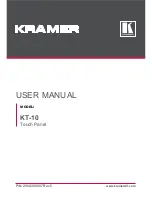17
Android Home Page
Journey 14 goes with completely new Android Interface for customization and quick-access.
Signal Source Status and
Signal Source Switch
The side menu
Capture:
Screen Shot.
Browser:
Built-in browser.
Application:
Click to access more applications interface.
Annotate :
Click to enable annotation software.
Input:
Source Selection.
Tasks:
open task column Ending task.
System Help
Tap the circle to move or hide it.
Click the center of System Help to unfold 5 shortcuts.
⚫
Home:
Return to Android home page.
⚫
Mem Clear:
Clear memory to speed up memory.
⚫
Check:
Click to check system status like Network status, OPS status, touch status and etc.
⚫
A-Lock:
Set password for apps. User only enters password to enable the app.
⚫
S-Lock:
Lock screen
.
Long press corresponding
App to delete it from home
screen
Add frequently-
used apps on
the home screen
Lock:
Lock screen
Settings:
Click to enter
the Android settings
interface.
Содержание QIT1455
Страница 1: ...Interactive Touch Screen User Manual V1 0 www qomo com...
Страница 10: ...8...
Страница 11: ...9 Remote Control...