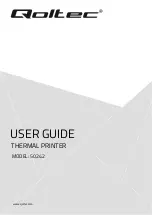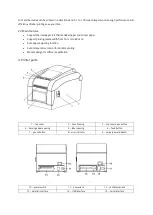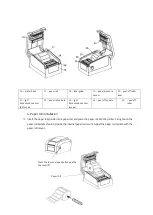(2)
Insert the paper roll spindle into the paper roll and adjust the spindle position to make it in the center
of the paper roll.
(3)
Place the paper roll into the internal paper roll mount. Please make sure that the paper printing side
face up as shown in the below picture
5. Specification
5.1 Specification table
Parameter
Printing method
Direct thermal
Resolution
203 dpi
Print width
16
–
82 mm
Print speed
Max. 127mm/s | Min. 50.8mm/s
Memory
Dram: 2M | Flash: 2M (XP-330B)
Dram: 4M | Flash: 4M (XP-350B)
Printer head temperature
sensor
Thermal sensitive resistance
Printer head position sensor
Micro switch
Paper direction sensor
Photoelectricity sensor
Interface
Parallel | RS-232 | USB | LAN
RS-232 + USB + LAN
Bar code
Font
Graphics
Bar code
CODE128 | EAN128 | ITF | CODE39 | EAN13 |
EAN13+2 | EAN13+5 | EAN8 | EAN8+2 |
EAN8+5 | CODABAR | POSTNET | UPC-A |
UPCA+2 | UPCA+5 | UPC-E | UPCE+2 | UPC-
E+5 | CPOST | MSI | MSIC | PLESSEY | ITF14 |
EAN14
Internal font
From 0 to 8
Simplified Chinese, traditional Chinese and Korean
Enlargement & rotation
1 to 10 times enlargement in both directions
0
0
, 90
0
, 180
0
, 270
0
rotation
Graphics
Mono PCX and BMP files can be downloaded into
FLASH and DRAM