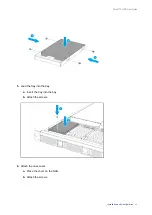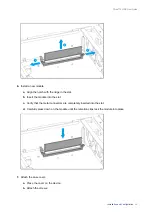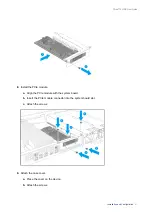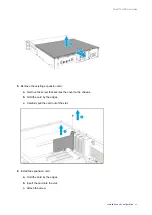10.
Connect all cables and external attachments.
11.
Connect the power cord to the electrical outlet.
12.
Power on the device.
Replacing Expansion Cards on TS-h1277XU-RP, TS-h1677XU-RP, and TS-h2477XU-RP
Note
The following note is applicable to TS-h1277XU-RP and TS-h1677XU-RP.
• TS-h1277XU-RP: A dual-port 10Gbase-T network expansion card is pre-installed on
PCIe 3.0 x8 slot 4.
• Slot 2 will reduce its speed from x8 to x4 if an expansion card is installed in slot 1.
• Slot 4 will reduce its speed from x8 to x4 if an expansion card is installed in slot 3.
Note
The following note is applicable to TS-h2477XU-RP.
• A dual-port 10GbE (SFP+) network expansion card is pre-installed on PCIe 3.0 x8 slot
4.
• Slot 2 will reduce its speed from x8 to x4 if an expansion card is installed in slot 1.
• Slot 3 will reduce its speed from x8 to x4 if an expansion card is installed in slot 4.
Warning
•
Moving fan blades:
Keep your hands and other body parts away from moving fan
blades.
TS-hx77XU-RP User Guide
Installation and Configuration
38