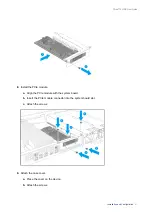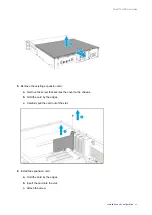1.
Power off the NAS.
2.
Install a host bus adapter on the PCIe slot.
Important
The QNAP QXP host bus adapter is required for connecting the SATA JBOD enclosure to a
host device. Third-party host bus adapters are not compatible with QNAP JBOD enclosures.
For details, see
3.
Connect the expansion units to the NAS using the following topology.
Note
This image shows connecting the NAS to JBOD expansion units TL-R400S and TL-R1200S-
RP.
4.
Power on the SATA JBOD expansion units.
5.
Power on the NAS.
6.
Verify that the expansion units are recognized by the NAS.
a.
Log on to QuTS hero as administrator.
b.
Go to
Main Menu
>
Storage & Snapshots
>
Overview
>
System
.
c.
Verify that the expansion units are listed.
Connecting USB Expansion Units
To connect the device to USB expansion units, USB Type-A to USB Type-C cables or USB Type-C to USB
Type-C cables are required.
For required accessories details, see
.
1.
Connect the expansion unit to the NAS.
TS-hx77XU-RP User Guide
Installation and Configuration
50