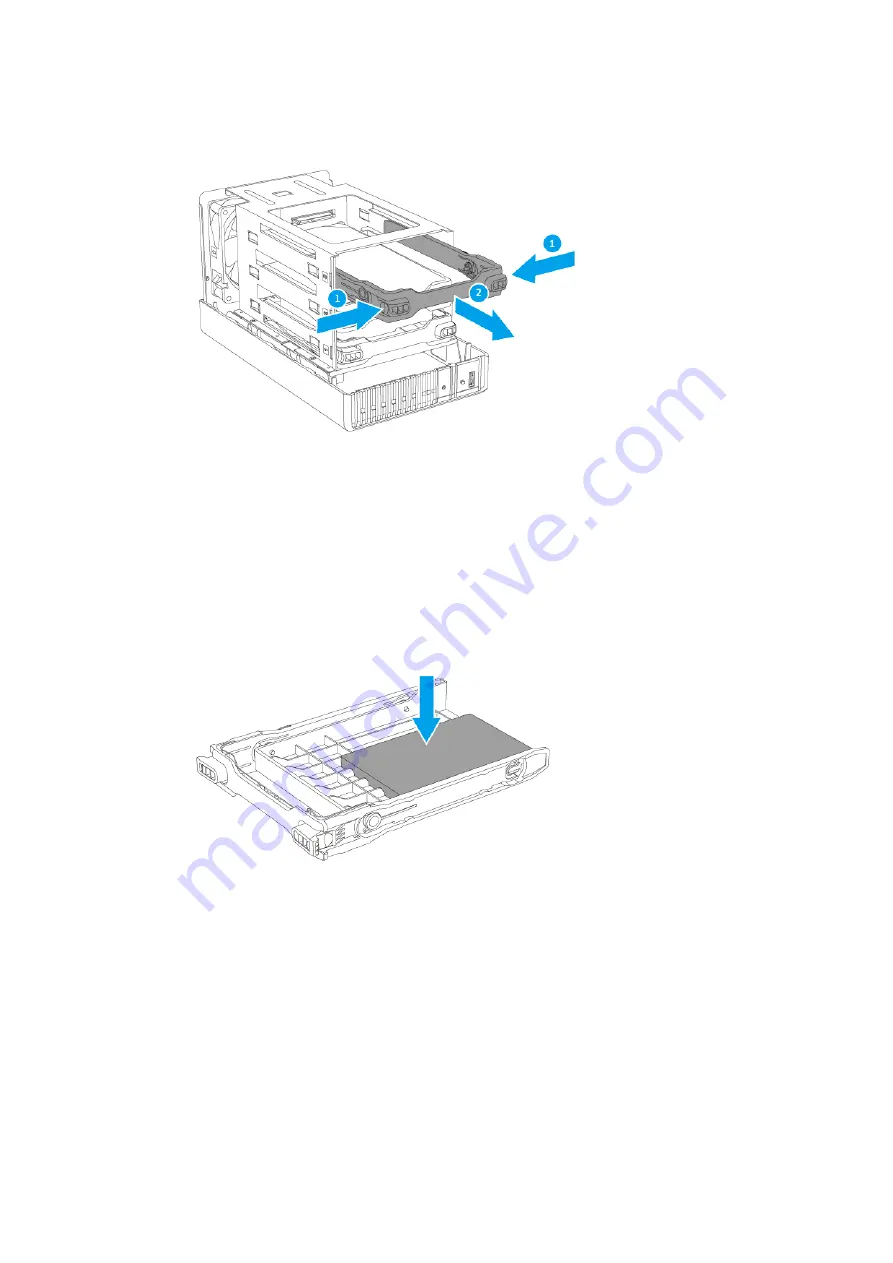
4.
Attach a 2.5-inch drive tray base.
For details, see
Attaching the 2.5-inch Drive Tray Base
5.
Install the drive on the tray.
6.
Slide the tray into the drive bay.
TS-332X User Guide
Installation and Configuration
19
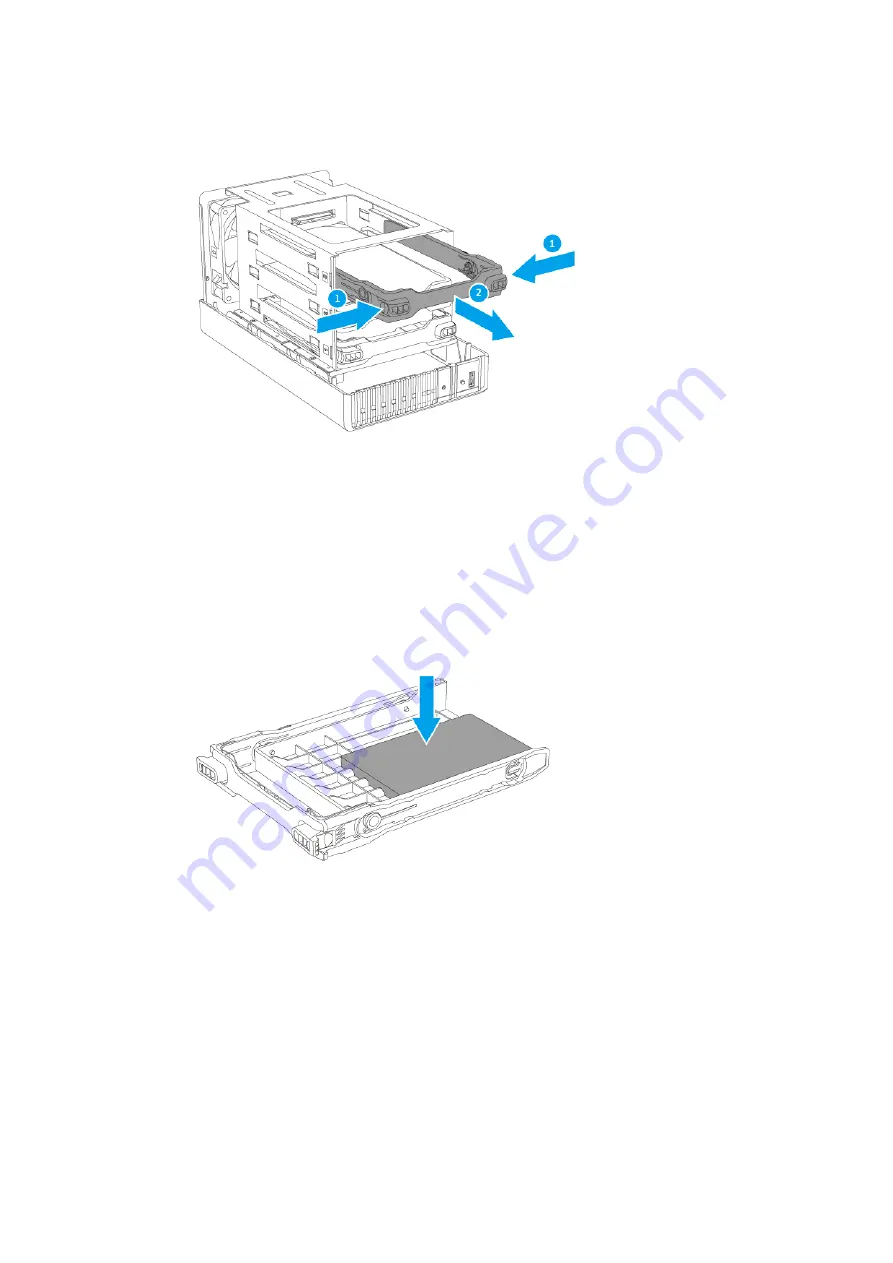
4.
Attach a 2.5-inch drive tray base.
For details, see
Attaching the 2.5-inch Drive Tray Base
5.
Install the drive on the tray.
6.
Slide the tray into the drive bay.
TS-332X User Guide
Installation and Configuration
19

















