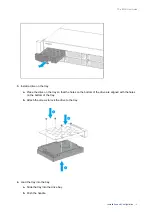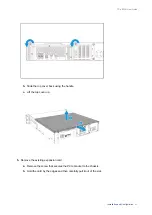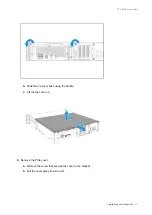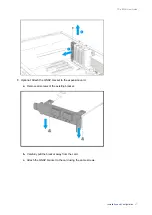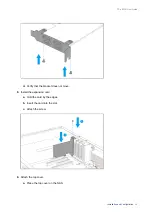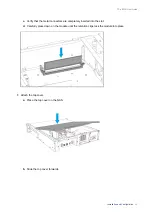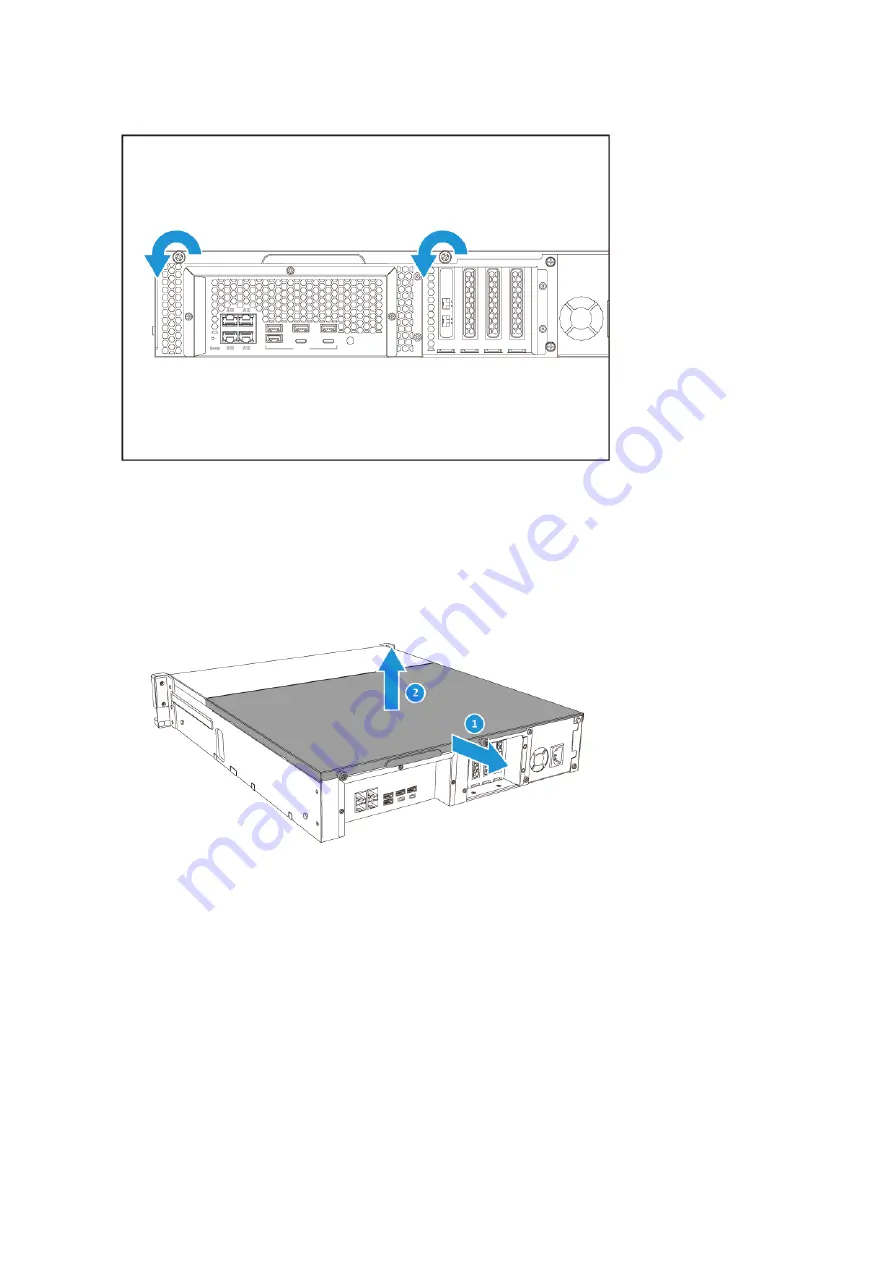
b.
Slide the top cover back using the handle.
c.
Lift the top cover up.
5.
Remove the existing expansion card.
a.
Remove the screw that secures the PCIe bracket to the chassis.
b.
Hold the card by the edges and then carefully pull it out of the slot.
TS-x83XU User Guide
Installation and Configuration
22