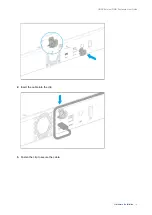LED
Status
Description
USB
Blue
• The RAID enclosure is connected to the host.
• Data is finished copying.
Flashes blue every second
• Data is being copied.
• The device firmware is being updated.
Important
When updating the device firmware, do not
remove the power cable, USB cable, or
force-exit the application.
Off
• The RAID enclosure is not connected to the host.
• The RAID enclosure is ejected by the host.
• All drives are in standby mode.
Audio Alert
Duration
Frequency
Description
Short beep (0.5 seconds) 1
• The RAID enclosure is starting up.
• The RAID enclosure is shutting down (software
shutdown).
• The RAID settings are modified.
3
• The system fan is not functioning.
• The system or drives are overheating.
• The drives are in degraded mode.
• The user tried to copy RAID enclosure data to an
external storage device, but the data cannot be
copied.
Long beep (3 seconds)
3
• The disk volume is about to reach its full
capacity.
• The disk volume has reached its full capacity.
• The user started the drive rebuilding process.
• A drive is installed or removed.
1
• The RAID enclosure was powered off by forced
shutdown (hardware shutdown).
• The RAID enclosure was powered on
successfully and is ready.
Standby Mode
The RAID enclosure features standby mode to help reduce noise and power consumption. When the RAID
enclosure enters standby mode, the system fan and installed HDDs stop spinning, and system processes
QNAP External RAID Enclosure User Guide
Basic Operations
29