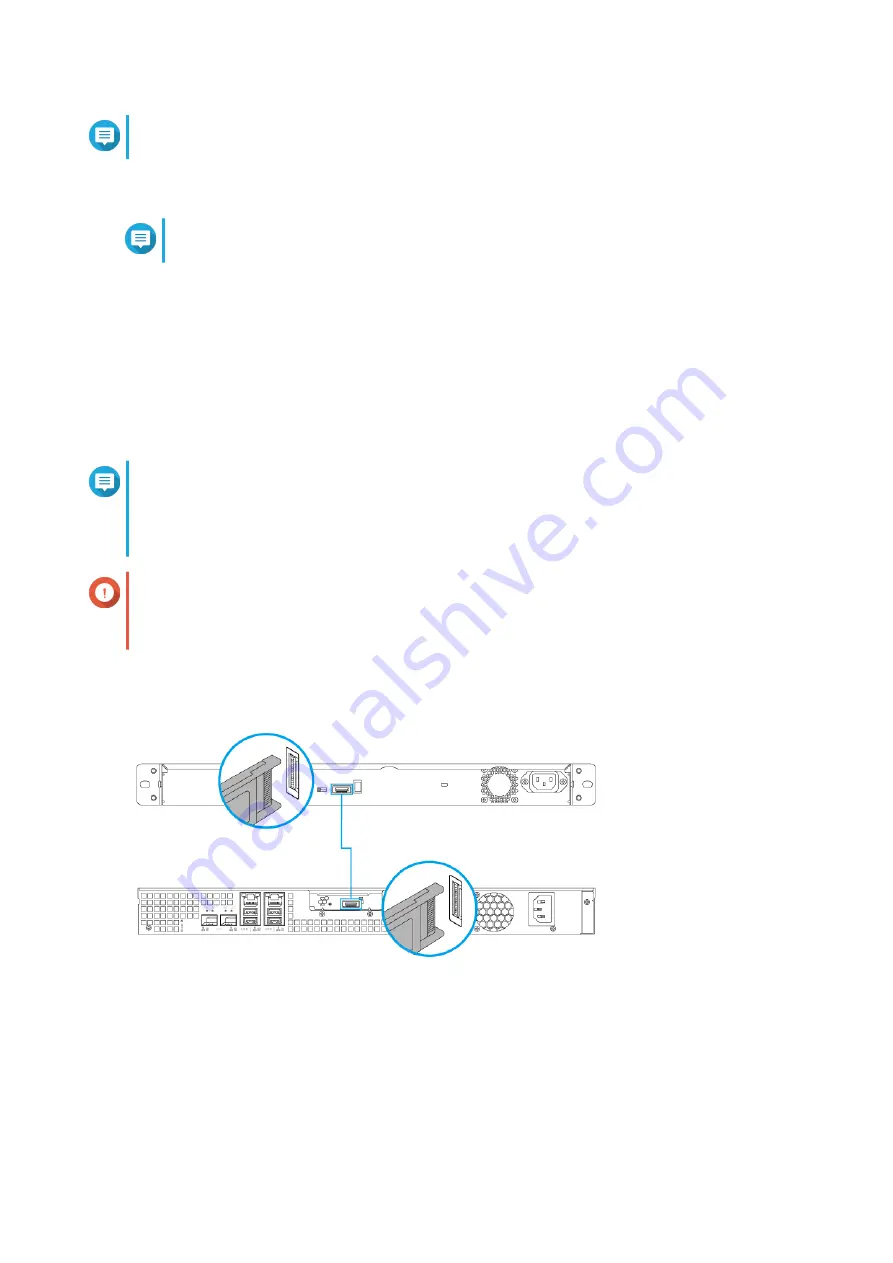
Note
The NAS may take up to 30 seconds to detect the JBOD enclosure and the installed drives.
Connecting the JBOD Enclosure to a Server
Note
A Windows or Linux server does not limit the number of JBOD enclosures it can support.
1.
Power off the server.
2.
Power off the JBOD enclosure.
3.
Connect the JBOD enclosure to a server.
a.
Connect one or more SFF-8088 connector cables to the SFF-8088 ports on the JBOD enclosure.
b.
Connect one or more SFF-8088 connector cables to the SFF-8088 or SFF-8644 ports on the host
bus adapter installed in the NAS.
Note
Refer to the hardware installation section of the NAS user guide for instructions on installing
expansion cards.
The recommended maximum length of the SFF cable is 1 meter. Using a longer cable may
degrade the signal or performance.
Important
The QNAP QXP-400eS-A1164 and QXP-1600eS host bus adapters are required for connecting
the JBOD enclosure to a host device. Third-party host bus adapters are not compatible with
QNAP JBOD enclosures.
TL-R400S
QNAP JBOD Enclosure - TL-R400S/TL-R1200S-RP User Guide
Hardware Installation
21






























