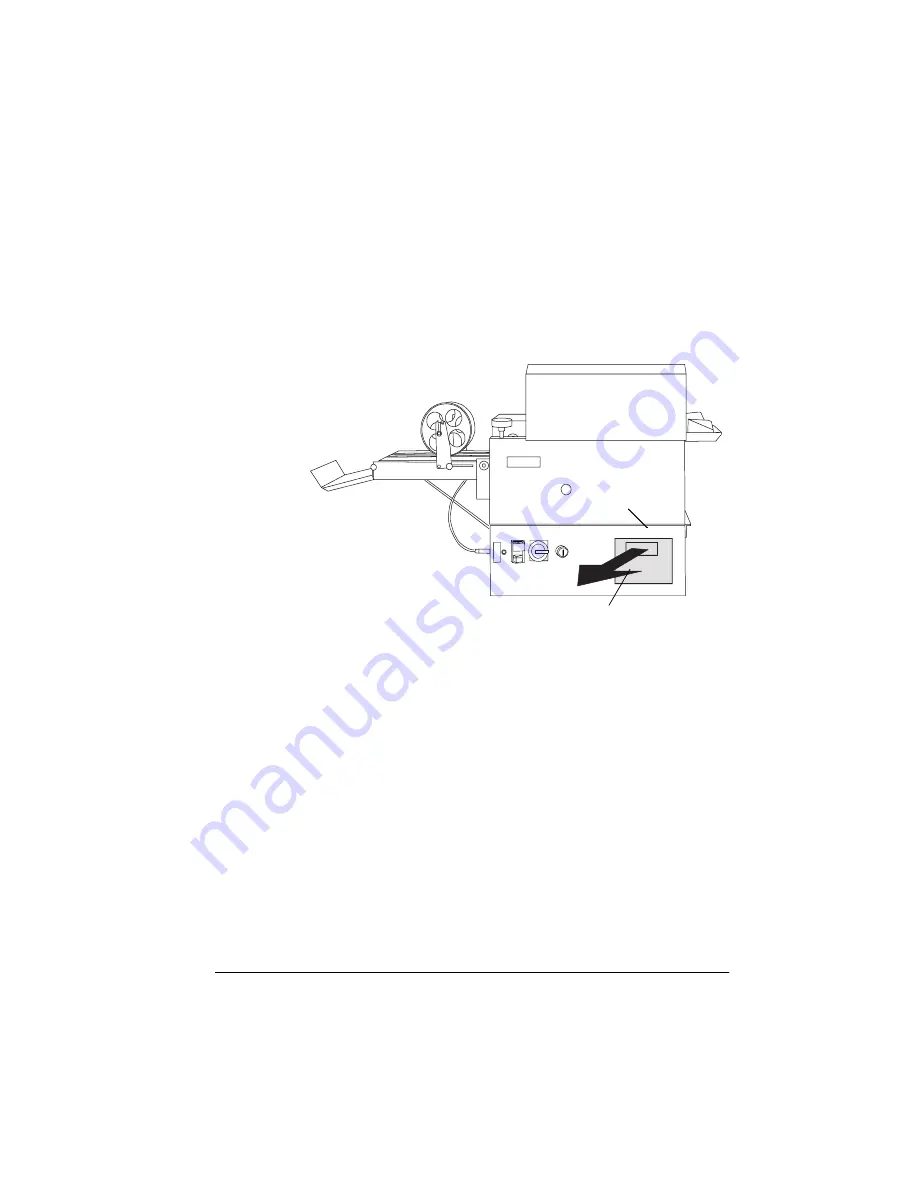
2SHUDWLQJWKH
7ULPPHU
2SHUDWLRQ
(PSW\LQJWKH:DVWH 3DSHU7UD\
The waste paper tray is located on the lower right-hand side of the
Trimmer. Use the following procedure to empty the waste paper tray:
1
Insert your hand in the waste paper tray pocket.
2
Pull the tray out.
3
Empty the tray.
4
Reinsert the tray.
»
Note:
The Trimmer will not operate if the waste paper tray is not
completely inserted.
5
Push the Reset button.
7ULPPHU
:DVWH
3DSHU
7UD\
3RFNHW
:DVWH3DSHU7UD\
Содержание QDOC
Страница 1: ...k k 3 k bk p p...
Страница 9: ...QWURGXFWLRQ Q 7KLV KDSWHU Introduction on page 1 2 Standard Product Documentation on page 1 5...
Страница 21: ...ERXW WKH 406 8VLQJ WKH 4 2 6 VWHP 26 RQQHFWLRQ 2 RQH LOWHU QWHUIDFH 3DQHO RQQHFWRU RQQHFWRU REAR...
Страница 32: ......
Страница 46: ......
Страница 122: ......
Страница 129: ...7URXEOHVKRRWLQJ WKH ROGHU 6WDSOHU 7URXEOHVKRRWLQJ 1 Turn off the power to the Folder Stapler 2 Open the cover RYHU...
Страница 140: ......
Страница 141: ...2SWLRQV Q 7KLV KDSWHU Introduction on page 7 2 Stapler Head on page 7 2...
Страница 143: ...6WDSOHU HDG 2SWLRQV 3 Open the cover RYHU...
Страница 147: ...406 XVWRPHU 6XSSRUW Q 7KLV SSHQGL Sources of Support on page A 2 QMS World wide Offices on page A 5...
Страница 154: ......
Страница 171: ...406 4 2 RRNOHWPDNLQJ 6 VWHP 8VHU V XLGH QGH 8 Using the control panel Folder Stapler 2 7 Waste paper tray Emptying 3 13...
Страница 172: ......






























