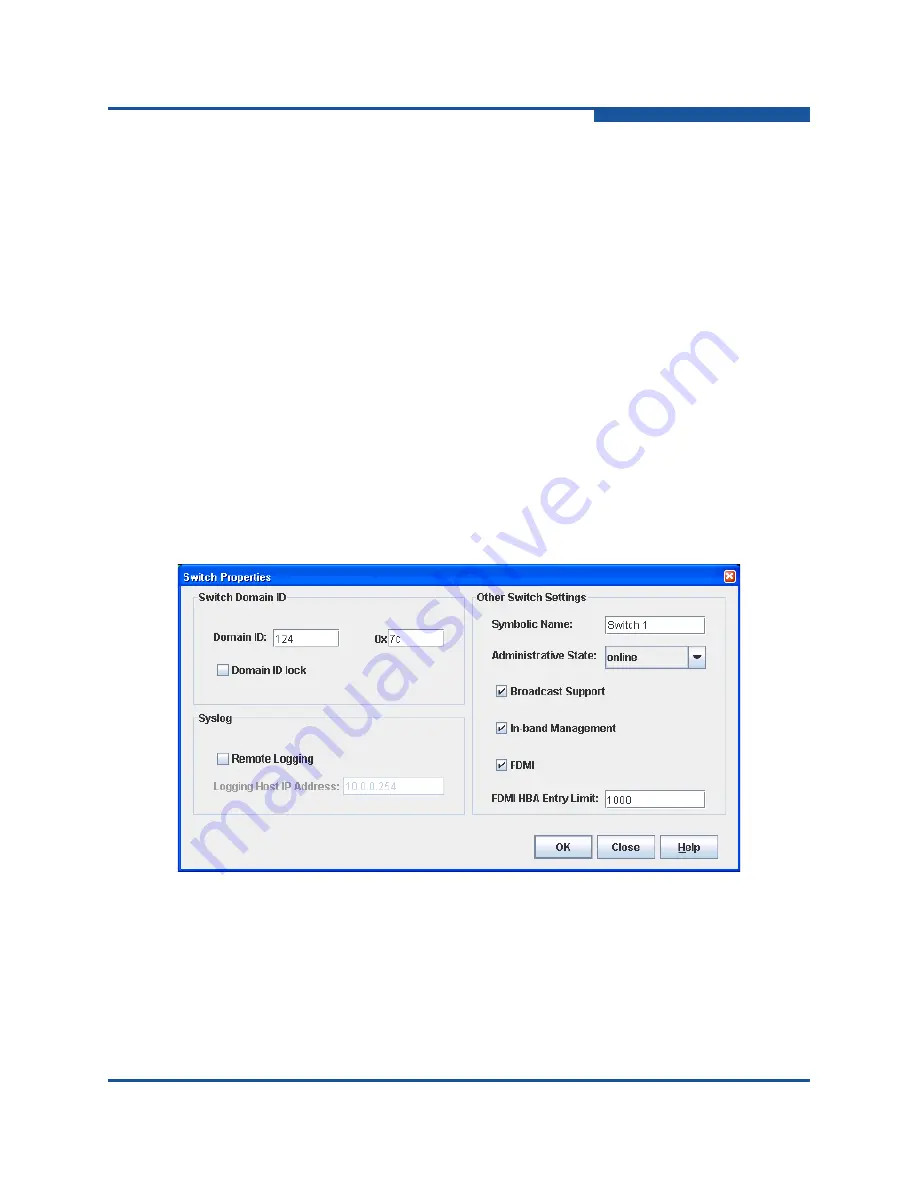
3–Managing Switches
Configuring a Switch
59264-02 B
3-17
Switch Properties
Use the Switch Properties dialog box to change the switch configuration
parameters:
Fabric Device Management Interface
To view the Switch Properties dialog box, choose one of the following:
On the faceplate display for the switch you be configuring. On the
Switch
menu, click
Switch Properties
.
Right-click a switch graphic on the faceplate display, and select
Switch
Properties
on the shortcut menu.
Figure 3-7. Switch Properties Dialog Box
Содержание SANbox 5800V Series
Страница 10: ...x 59264 02 B User s Guide QuickTools Switch Management 5800V Series Fibre Channel Switches...
Страница 72: ...2 Managing Fabrics Zoning 2 46 59264 02 B Notes...
Страница 156: ...User s Guide QuickTools Switch Management 5800V Series Fibre Channel Switches Index 6 59264 02 B...
Страница 157: ......






























