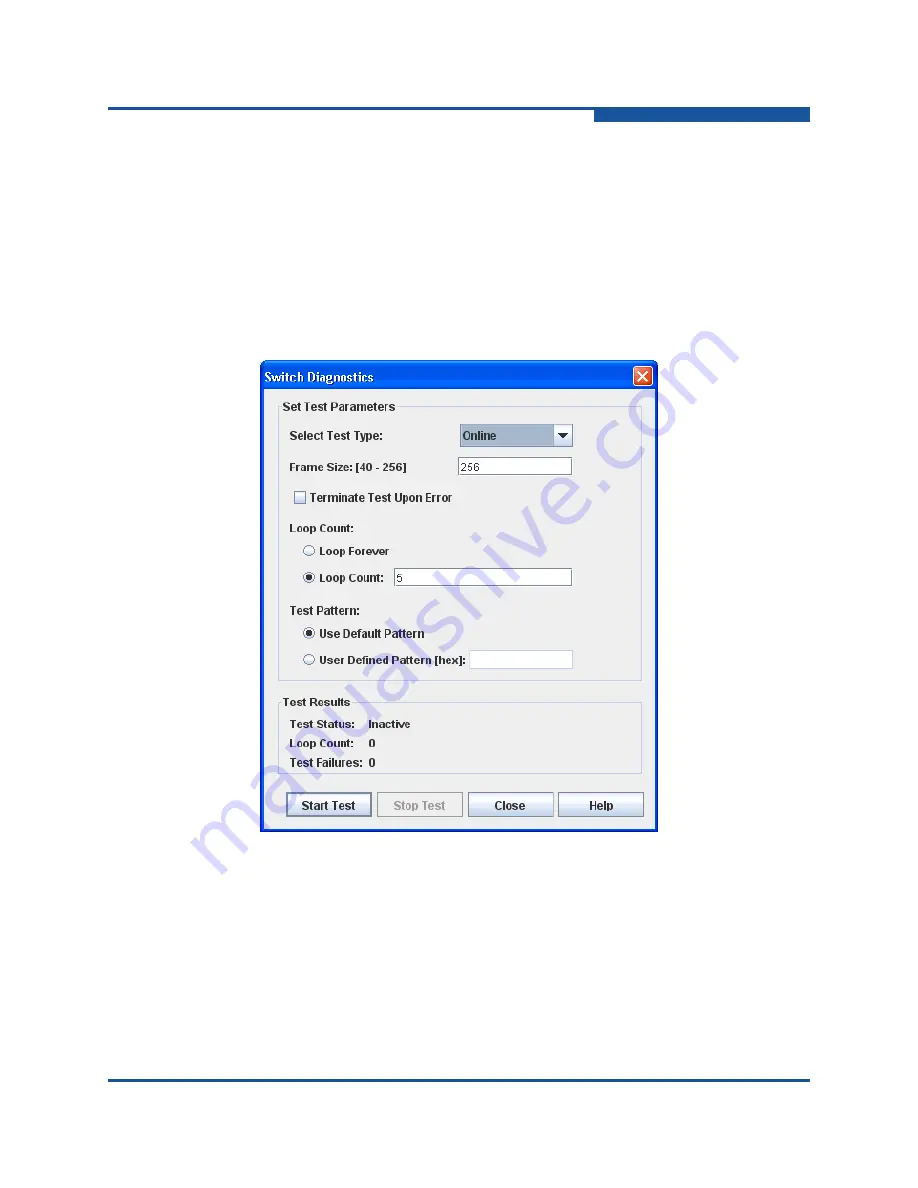
3–Managing Switches
Testing a Switch
59264-02 B
3-37
Online—a non disruptive test that exercises port-to-device connections for
all ports on a switch that are online.
Offline—a disruptive test that exercises all port connections for a switch in
the diagnostics state. You must place the switch in the diagnostics before
starting the test.
Connectivity—is a disruptive test that exercises all port and inter-port
connections for a switch in the diagnostics state.You must place the switch
in the diagnostics state before starting the test. The two types of connectivity
tests are internal loopback and external loopback.
Figure 3-15. Switch Diagnostics Dialog Box
To test a switch, do the following:
1.
Open the faceplate display of the switch to be tested.
2.
On the
Switch
menu, click
Switch Diagnostics
, and click
Online Switch
Diagnostics
or
Offline Switch Diagnostics
to view the Switch Diagnostics
dialog box.
3.
Select the test type on the drop-down list.
Содержание SANbox 5800V Series
Страница 10: ...x 59264 02 B User s Guide QuickTools Switch Management 5800V Series Fibre Channel Switches...
Страница 72: ...2 Managing Fabrics Zoning 2 46 59264 02 B Notes...
Страница 156: ...User s Guide QuickTools Switch Management 5800V Series Fibre Channel Switches Index 6 59264 02 B...
Страница 157: ......






























