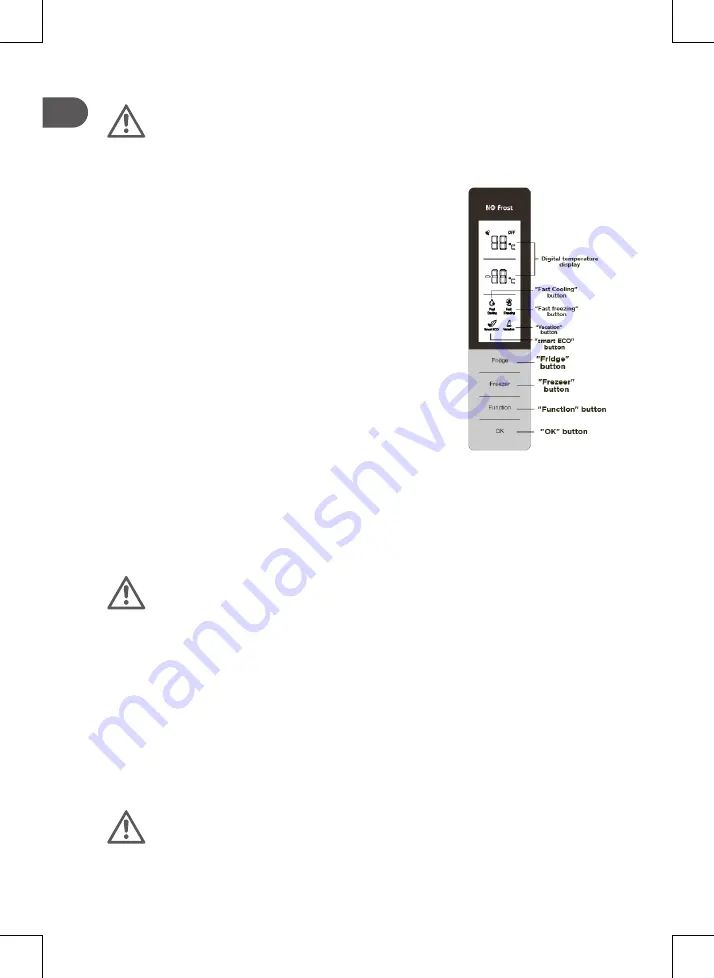
16
EN
Warning!
If the refrigerator is installed in the moisture place, make sure to check whether
the ground wire and leakage circuit breaker are normal. If vibration noises
are produced due to the refrigerator contacting the wall or if the wall gets
blackened by air convection around the compressor, move the refrigerator
away from the wall. Setting up the refrigerator may cause jamming noise
or image chaos to the mobile phone, fixed-line t
television set surrounding it, so try to keep the re
possible in such case.
5.2 Function setting
When the refrigerator system is connected to power supply for
the first time, all icons on the display panel gets illuminated for
2s. When all the doors are closed, the display gets extinguished
automatically if no key operation within 3 minutes. When the
display is off, it will light up if any door is opened or any key
is pressed.
The following key operations are valid only when the keys are
unlocked and gets illuminated on the display.
5.2.1 Temperature setting
The recommended setting of temperatures in each
compartment for optimum food preservation.
5.2.1.1 Fridge temperature setting
Press the ‘Fridge’ button, with the fridge temperature digits flickering, and then press
the ‘Fridge’ key to adjust the temperature, finally press the OK to validate the above
temperature setting.
The fridge temperature setting cycles as following:
5
°C→6°C→7°C→8°C→OFF→2°C→3°C→4°C→5°C;
OFF refers to Fridge Off, and when OFF takes effect, the fridge will stop cooling.
Warning!
Take foods out of the fridge compartment
before setting this function.
5.2.1.2 Freezer temperature setting
Press the ‘Freezer’ button, with the freezer temperature digits flickering, and then press
the ‘Freezer’ key to adjust the temperature, finally press the
OK
to validate the above
temperature setting.
The freezer temperature setting cycles as following:
-18°C→-17°C→-16°C→-24°C→-23°C→-22°C→-21°C→-20°C→-19°C→-18°C;
5.2.1.3 Fast cooling mode
When the fast cooling function is enabled, the fridge temperature will be set at 2°C,
with the compartment temperature reduced rapidly, so that foods can be kept in fresh
condition with their nutrition not lost.
Warning!
Under the ‘Fast Cooling’ mode, the compartment temperature is subjected to
no change.
Enabling the Fast-Cooling function
•
Press the Function key to select Fast Cooling until the corresponding icon gets
Содержание 600108348
Страница 3: ...EN FR ES PT PL HU RO RU UA 1 3 8 7 6 5 2 4...
Страница 4: ...EN FR FR ES PT PL HU RO RU UA 9 10 11 12 13 14 15 16 17...
Страница 5: ...5 EN 1 2 3 4 5 6 7 8 9...
Страница 6: ...6 EN 10 11 12 13 14 15 16 17 18...
Страница 137: ...137 RU 1 1 2 4 2 3 3 4 2 4 5 5 6 50 6 7 3 7 8 50 8 9 4 9 10 10 11 11 12 12 13 13 14 14 15 15 16 180 3 16 17 4 17 18 18...
Страница 138: ...138 RU...
Страница 139: ...139 RU 1 1 8 2 3 4 1 C 139 2 C 146 3 C 146 4 C 146 5 C 148 6 C 152 7 C 154 8 C 155 9 C 157...
Страница 140: ...140 RU 5 6 7 8 9 16 A 10 11 R600a...
Страница 141: ...141 RU 12 13 14 8 15 16 17 18...
Страница 142: ...142 RU 19 20 21 22 23 24 25 26...
Страница 143: ...143 RU 27 28 29 30 31 48 5...
Страница 144: ...144 RU 32 3 8 33 34 35...
Страница 145: ...145 RU...
Страница 147: ...147 RU 1 2 10 30 3 4 3 30 100 50 D H A B C E F 703 703 1855 1165 1360 125 5 50 100 1 2 1 2 4 4 4 5...
Страница 148: ...148 RU SN 10 C 32 C N 16 C 32 C ST 16 C 38 C T 16 C 43 C 4 6 5 3 III 5 1 1 1...
Страница 150: ...150 RU 5 2 1 3 2 C 5 OK OK 5 OK 5 2 1 4 32 C 26 5 OK OK 5 26 OK 5 2 1 5 14 C...
Страница 151: ...151 RU 5 OK OK 5 OK 5 2 1 6 4 C 18 C 5 OK OK 5 OK 5 2 2 3 3 5 2 3 5 2 4 5 5 2 5 10 C 5...
Страница 152: ...152 RU 5 2 6 E0 E1 E2 EH EC 6 6 1 6 2 6 3...
Страница 153: ...153 RU 6 4 6 5 6 6 6 7 18 C 6 8 1 2 3 4...
Страница 154: ...154 RU 7 7 1 1 2 3 4 7 2 1...
Страница 155: ...155 RU 2 7 3 7 4 G G 7 5 4 8...
Страница 156: ...156 RU...
Страница 157: ...157 RU 9 36 6 SIM SD IMEI...
Страница 158: ...158 UA 2 1 1 2 4 2 3 3 4 2 4 5 5 6 50 6 7 3 7 8 50 8 9 4 9 10 10 11 11 12 12 13 13 14 14 15 15 16 180 3 16 17 4 17 18 18...
Страница 159: ...159 UA 2...
Страница 160: ...160 UA 1 1 8 2 3 4 1 C 160 2 C 166 3 C 166 4 C 166 5 C 168 6 C 172 7 C 174 8 C 175 9 C 177...
Страница 161: ...161 UA 5 6 7 8 9 16 A 10 11 R600a 12...
Страница 162: ...162 UA 13 14 8 15 IEC 16 17 18 19...
Страница 163: ...163 UA 20 21 22 23 24 25 26 27 28 29...
Страница 164: ...164 UA 30 31 48 5 32 3 8...
Страница 165: ...165 UA 33 34 35...
Страница 168: ...168 UA 4 6 5 III 3 5 1 1 1 2 3 4...
Страница 170: ...170 UA Function OK 5 OK 5 Function OK 5 2 1 4 32 C 26 Function OK 5 OK 5 26 Function OK 5 2 1 5 14 C Function OK 5 OK 5...
Страница 172: ...172 UA 6 6 1 6 2 6 3 6 4...
Страница 173: ...173 UA 6 5 6 6 6 7 18 C 6 8 1 2 3 4...
Страница 174: ...174 UA 7 7 1 1 2 3 4 7 2 1...
Страница 175: ...175 UA 2 7 3 7 4 G G 7 5 4 8...
Страница 176: ...176 UA...
Страница 177: ...177 UA...
Страница 178: ...9 3 6 SIM SD IMEI...
Страница 179: ......






























