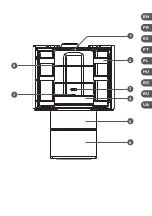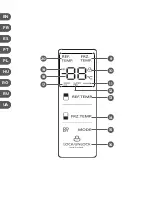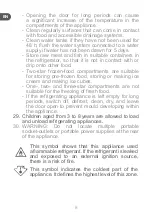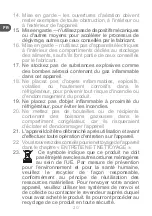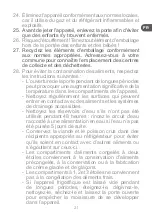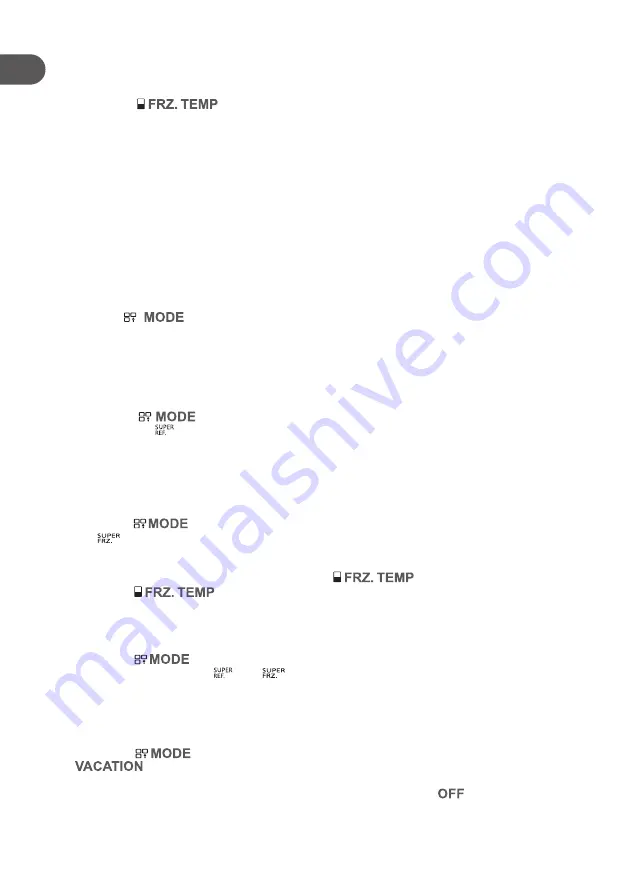
12
EN
5.4 Temperature setting for freezer chamber
•
The freezer chamber temperature ranges from -16
°
C to -24
°
C, and the default
temperature is -18
°
C.
• Press the
button on the control panel to change the freezer chamber
temperature.
5.5 Temperature setting for preservation chamber
The appliance is equipped with a preservation chamber (4).
Adjust the Temperature control for preservation compartment (7) to the “High”, “Mid” or
“Low” position for temperature setting.
•
The “High” position: suitable for storing all kinds of vegetables and fruits to keep
moisture and freshness.
•
The “Mid” position: suitable for storing instant food, and the food will be kept extreme
cold, but not frozen.
•
The “Low” position: suitable for storing seafood and meat, and keep food fresh under
0°C for a short term and lock nutrition in.
5.6 Selecting control mode
Press the
button to cycle through the following control modes: super
refrigerating, super freezing, super refrigerating and freezing, vacation and none.
Note:
Validity of a control mode is indicated a by illumination of the corresponding indicator.
Manual temperature adjustment is not possible if a control mode is activated.
5.6.1 Super refrigerating mode
• Press the
button to select super refrigerating mode. When this mode is
selected, the
indicator lights up.
•
In super refrigerating mode, the refrigerator chamber temperature is automatically
fixed at 2
°
C for 2.5 hours. After the time ends, the super refrigerating mode will exit
and the refrigerator chamber temperature will return to the one set before the super
refrigerating mode was selected.
5.6.2 Super freezing mode
• Press the
button to select super freezing mode. When this mode is selected,
the
indicator lights up.
•
In super freezing mode, the freezer chamber temperature is automatically fixed at -24
°
C.
•
You can switch time length between 48 hours and 6 hours for super freezing mode,
in super freezing mode press and hold the
button for 3 seconds, then
press the
button to select “48” or “6” on the display.
•
After the set time ends, the super freezing mode will exit and the freezer chamber
temperature will return to the one set before the super freezing mode was selected.
5.6.3 Super refrigerating and freezing mode
• Press the
button to select super refrigerating and freezing mode. When this
mode is selected, both
and
indicators light up.
•
In super refrigerating and freezing mode, both refrigerator chamber and
freezer chamber enter super refrigerating and freezing modes respectively and
simultaneously, as described above.
5.6.4 Vacation mode
• Press the
button to select vacation mode. When this mode is selected, the
indicator lights up.
•
In vacation mode, the freezer chamber temperature is automatically fixed at -18
°
C,
and the refrigerator chamber temperature is turned off. The
indicator lights up
when the refrigerator chamber temperature is turned off.
Содержание 155487
Страница 3: ...EN FR ES PT PL HU RO RU UA 1 2 3 5 4 6 7 8 FR...
Страница 4: ...EN FR FR FR ES FR PT FR PL FR HU FR RO FR RU FR UA 9 10 13 14 15 16 11 12 17 18 19 20 FR FR...
Страница 108: ...108 FR RU 1 1 8 2 3 4 1 C 108 2 C 113 3 C 113 4 C 113 5 C 116 6 C 120 7 C 122 8 C 123...
Страница 109: ...109 RU 5 6 7 8 9 16 A 10 11 R600a 12...
Страница 110: ...110 FR RU 13 14 15 16 17 18 19 20 21 22...
Страница 111: ...111 RU 23 24 25 26 27 28...
Страница 112: ...112 FR RU 48 5 29 3 8 30...
Страница 114: ...114 FR RU 4 2 50 5 1 2 10 30 3...
Страница 115: ...115 RU 4 3 1 2 4 4 SN 10 C 32 C 16 C 32 C ST 16 C 38 C T 16 C 43 C 4 5...
Страница 116: ...116 FR RU 5 5 1 2 2 5 2 30 3 60 5 3 2 8 C 5 C 5 4 16 24 C 18 C 5 5 4 7 0 C 5 6...
Страница 117: ...117 RU 5 6 1 2 C 2 5 5 6 2 24 C 48 6 3 48 6 5 6 3 5 6 4 18 C 5 6 5 5 7...
Страница 118: ...118 FR RU 5 8 24 24 5 9 2 5 10 5 11 24 24...
Страница 119: ...119 RU 5 12 1 2 5 13 E1 E2 E4 E5 E6 E7 EH...
Страница 120: ...120 FR RU 6 6 1 1 2 3 6 2 6 3...
Страница 121: ...121 RU 6 4 45 6 5...
Страница 122: ...122 FR RU 7...
Страница 123: ...123 RU 8 36 6 SIM SD IMEI...
Страница 124: ...124 FR UA 1 1 8 2 3 4 1 C 124 2 C 129 3 C 129 4 C 130 5 C 132 6 C 136 7 C 138 8 C 139...
Страница 125: ...125 UA 5 6 7 8 9 16 A 10 11 R600a...
Страница 126: ...126 FR UA 12 13 14 15 16 17 18 19 20 21 22...
Страница 127: ...127 UA 23 24 25 26 27 28 48 5...
Страница 128: ...128 FR UA 29 3 8 30...
Страница 130: ...130 FR UA 4 4 1 4 2 50 5 1 2 10 30 3...
Страница 131: ...131 UA 4 3 1 2 4 4 SN 10 C 32 C 16 C 32 C ST 16 C 38 C T 16 C 43 C 4 5...
Страница 132: ...132 FR UA 5 5 1 2 2 5 2 30 3 60 5 3 2 C 8 C 5 C 5 4 16 C 24 C 18 C 5 5 4 7 0 C 5 6...
Страница 133: ...133 UA 5 6 1 2 C 2 5 5 6 2 24 C 48 6 3 48 6 5 6 3 5 6 4 18 C 5 6 5 5 7 5 8...
Страница 134: ...134 FR UA 24 24 5 9 2 ris time 5 10 5 11 24 24...
Страница 135: ...135 UA 5 12 5 13 E1 E2 E4 E5 E6 E7 EH...
Страница 136: ...136 FR UA 6 6 1 1 2 3 6 2...
Страница 137: ...137 UA 6 3 6 4 45 6 5...
Страница 138: ...138 FR UA 7...
Страница 139: ...139 UA 8 3 6 SIM SD IMEI...