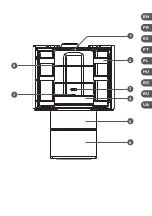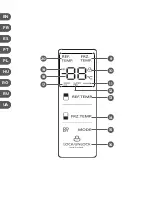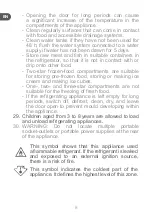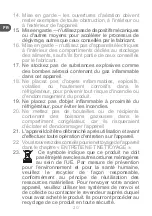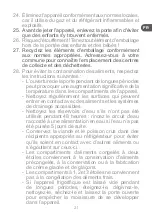11
EN
4.4 Positioning
Install this appliance at a location where the ambient temperature corresponds to the
climate class indicated on the rating plate of the appliance. This ensures the correct
operation of the appliance.
Climate class
Ambient temperature
SN
+10°C to +32°C
N
+16°C to +32°C
ST
+16°C to +38°C
T
+16°C to +43°C
4.5 Electrical connection
Before plugging in, ensure that the voltage and frequency shown on the rating plate
correspond to your domestic power supply. The appliance must be earthed. The power
supply cable plug is provided with a contact for this purpose. If the domestic power
supply socket is not earthed, connect the appliance to a separate earth in compliance
with current regulations, consulting a qualified electrician.
The manufacturer declines all responsibility if the above safety precautions are not
observed.
5. USE
5.1 First use
Before using the appliance for the first time, wash the interior and all internal accessories
with lukewarm water and some neutral soap so as to remove the typical smell of a brand
new product, then dry thoroughly.
Important!
•
Do not use detergents or abrasive powders, as these will damage the finish.
•
After transport, unpacking and installation, let the appliance rest at least 2 hours in
vertical position before connecting to the power supply.
•
Let the appliance run for at least 2 hours before inserting fresh or frozen foods.
5.2 Lock/unlock
•
If the door is closed and no button operation occurs for 30 seconds, the control panel
will be locked and the indicator will turn on the display. When the
indicator turns
on, button operation is invalid.
•
To lock or unlock the control panel, press and hold the button for 3 seconds. When
the control panel is unlocked, the indicator will turn off on the display, and the
button operation is available.
Note:
If the door is closed and no button operation occurs for 60 seconds, the display
will turn off.
5.3 Temperature setting for refrigerator chamber
• The refrigerator chamber temperature ranges from 2
°
C to 8
°
C, and the default
temperature is 5
°
C.
• Press the
button on the control panel to change the refrigerator
chamber temperature.
Содержание 155487
Страница 3: ...EN FR ES PT PL HU RO RU UA 1 2 3 5 4 6 7 8 FR...
Страница 4: ...EN FR FR FR ES FR PT FR PL FR HU FR RO FR RU FR UA 9 10 13 14 15 16 11 12 17 18 19 20 FR FR...
Страница 108: ...108 FR RU 1 1 8 2 3 4 1 C 108 2 C 113 3 C 113 4 C 113 5 C 116 6 C 120 7 C 122 8 C 123...
Страница 109: ...109 RU 5 6 7 8 9 16 A 10 11 R600a 12...
Страница 110: ...110 FR RU 13 14 15 16 17 18 19 20 21 22...
Страница 111: ...111 RU 23 24 25 26 27 28...
Страница 112: ...112 FR RU 48 5 29 3 8 30...
Страница 114: ...114 FR RU 4 2 50 5 1 2 10 30 3...
Страница 115: ...115 RU 4 3 1 2 4 4 SN 10 C 32 C 16 C 32 C ST 16 C 38 C T 16 C 43 C 4 5...
Страница 116: ...116 FR RU 5 5 1 2 2 5 2 30 3 60 5 3 2 8 C 5 C 5 4 16 24 C 18 C 5 5 4 7 0 C 5 6...
Страница 117: ...117 RU 5 6 1 2 C 2 5 5 6 2 24 C 48 6 3 48 6 5 6 3 5 6 4 18 C 5 6 5 5 7...
Страница 118: ...118 FR RU 5 8 24 24 5 9 2 5 10 5 11 24 24...
Страница 119: ...119 RU 5 12 1 2 5 13 E1 E2 E4 E5 E6 E7 EH...
Страница 120: ...120 FR RU 6 6 1 1 2 3 6 2 6 3...
Страница 121: ...121 RU 6 4 45 6 5...
Страница 122: ...122 FR RU 7...
Страница 123: ...123 RU 8 36 6 SIM SD IMEI...
Страница 124: ...124 FR UA 1 1 8 2 3 4 1 C 124 2 C 129 3 C 129 4 C 130 5 C 132 6 C 136 7 C 138 8 C 139...
Страница 125: ...125 UA 5 6 7 8 9 16 A 10 11 R600a...
Страница 126: ...126 FR UA 12 13 14 15 16 17 18 19 20 21 22...
Страница 127: ...127 UA 23 24 25 26 27 28 48 5...
Страница 128: ...128 FR UA 29 3 8 30...
Страница 130: ...130 FR UA 4 4 1 4 2 50 5 1 2 10 30 3...
Страница 131: ...131 UA 4 3 1 2 4 4 SN 10 C 32 C 16 C 32 C ST 16 C 38 C T 16 C 43 C 4 5...
Страница 132: ...132 FR UA 5 5 1 2 2 5 2 30 3 60 5 3 2 C 8 C 5 C 5 4 16 C 24 C 18 C 5 5 4 7 0 C 5 6...
Страница 133: ...133 UA 5 6 1 2 C 2 5 5 6 2 24 C 48 6 3 48 6 5 6 3 5 6 4 18 C 5 6 5 5 7 5 8...
Страница 134: ...134 FR UA 24 24 5 9 2 ris time 5 10 5 11 24 24...
Страница 135: ...135 UA 5 12 5 13 E1 E2 E4 E5 E6 E7 EH...
Страница 136: ...136 FR UA 6 6 1 1 2 3 6 2...
Страница 137: ...137 UA 6 3 6 4 45 6 5...
Страница 138: ...138 FR UA 7...
Страница 139: ...139 UA 8 3 6 SIM SD IMEI...