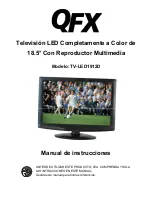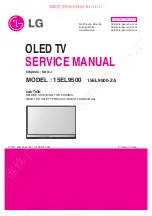35
CC Font
Available options: Default, Style1, Style2, Style3, Style4, Style5, Style6, Style7.
CC Opacity
Available options: Default, Solid, Flashing, Translucent, Transparent.
Text Color
Available options: Default, Black, White, Red, Green, Blue, Yellow, Magenta, Cyan.
CC Background Opacity
Available options: Default, Solid, Flashing, Translucent, Transparent.
CC Background Color
Available options: Default, Black, White, Red, Green, Blue, Yellow, Magenta, Cyan.
5.2 Menu Language
Available options: English, French, Spanish.
5.3 Clock
5.31 Time Zone
- Press LEFT or RIGHT navigation button to select wanted option.
5.32 Auto Clock
- Press ENTER button to enable or disable this item.
5.33 Setup Time
- Press UP or Down navigation button to select this item.
- Press ENTER button repeatedly to move the cursor on Year/Month/Day/Hour/Minute/Second
- Press LEFT or RIGHT button to adjust selected item.
5.34 Day of Week
- This item is not user adjustable.
5.35 Daylight Saving Time
- This item is available only when the Auto Clock is enabled.
- Press ENTER button to enable or disable this item.