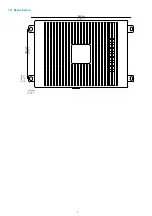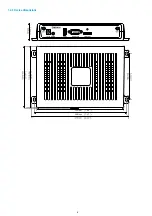13
• Step 3: Nominal mode
State
Information
Green blinking:
1
very
short flash (300 ms)
spaced 4 seconds
apart
OK
Green blinking:
2
very
short and consecutive
flashs (300 ms)
spaced 4 seconds
apart
Warning: Fail Soft Mode Level 1
Frequent device reboot detected (for example 4 times in less than ½ hour)
Message is displayed on the screen: « Fail Soft Mode: waiting for new content » .
The instability has been caused probably by a content media not supported yet by the Gekkota OS. Consequently, to
prevent any further reboot, the content has been invalided. The message displayed on the screen indicates that a
new publication is needed to go ahead. ²
Green blinking:
3
very
short and consecutive
flashs (300 ms)
spaced 4 seconds
apart
Warning: Fail Soft Mode Level 2
Frequent device reboot detected (for example 4 times in less than ½ hour)
Content is purged
Message is displayed on the screen « Fail Soft Mode: waiting for new content » .
The instability has been caused probably by a content not supported yet by system or one user preference which
has been modified. Consequently, to prevent any further reboot, the content has been invalidated and user
preferences (saved before unexpected reboot) have been restored. The message displayed on the screen indicates
that a new publication is needed to go ahead. ²
Green blinking:
4
very
short and consecutive
flashs (300 ms)
spaced 4 seconds
apart
Warning: Check disk
The device has detected memory corruption on content storage. The media storage is being repaired. This repair
step is called Check-Disk and its duration can be several minutes. During this step, a message “ checking the file
system of data partition in progress” is displayed on the screen. ³
Green blinking:
5
very
short and consecutive
flashs (300 ms)
spaced 4 seconds
apart
Warning: errors on system partition
The user has to connect to device Web user interface, go to
Maintenance > Tools
menu, and click on the
F ormat
or
Repair
button to solve the problem. ³
Green blinking:
6
very
short and consecutive
flashs (300 ms)
spaced 4 seconds
apart
Warning: a firmware upgrade is pending
During this phase, no content is played on the device,
do not switch OFF the device.
Green blinking:
7
very
short and consecutive
flashs (300 ms)
spaced 4 seconds
apart
Error: write prob lem on the storage
For an unknown reason, your storage space isn' t usable any more. ³
Off
Error
. ¹
¹ If the problem persists in despite of an appropriate power-supply, contact
² If the problem persists, it is recommended to find out the media not supported yet by the system and remove it from content.
³ If the problem persists after a partition repairing, contact
.
Содержание 4.13.15 002E
Страница 1: ...U ser manual DMB 400 4 13 15 002E...
Страница 4: ...4 Part I Description and installation...
Страница 7: ...7 1 2 1 Device xture...
Страница 8: ...8 1 2 2 Device dimensions...
Страница 15: ...15 N Function 1 CD 2 RX D 3 TX D 4 DTR 5 GND 6 DSR 7 RTS 8 CTS 9...
Страница 17: ...17...
Страница 19: ...19 Part II Applicative user interface...
Страница 21: ...21 Part III Administration console user interface...
Страница 49: ...49 Part IV Con guration b y script...
Страница 51: ...51 Part V Technical information...
Страница 54: ...54 5 2 Conformities In conformity with the following European directives LVD 2014 35 EU EMC 2014 30 EU...
Страница 55: ...55 Part VI Contacts...
Страница 57: ...57 Part VII Appendix...
Страница 62: ...62 15 16 17...