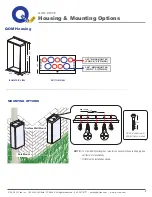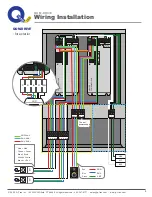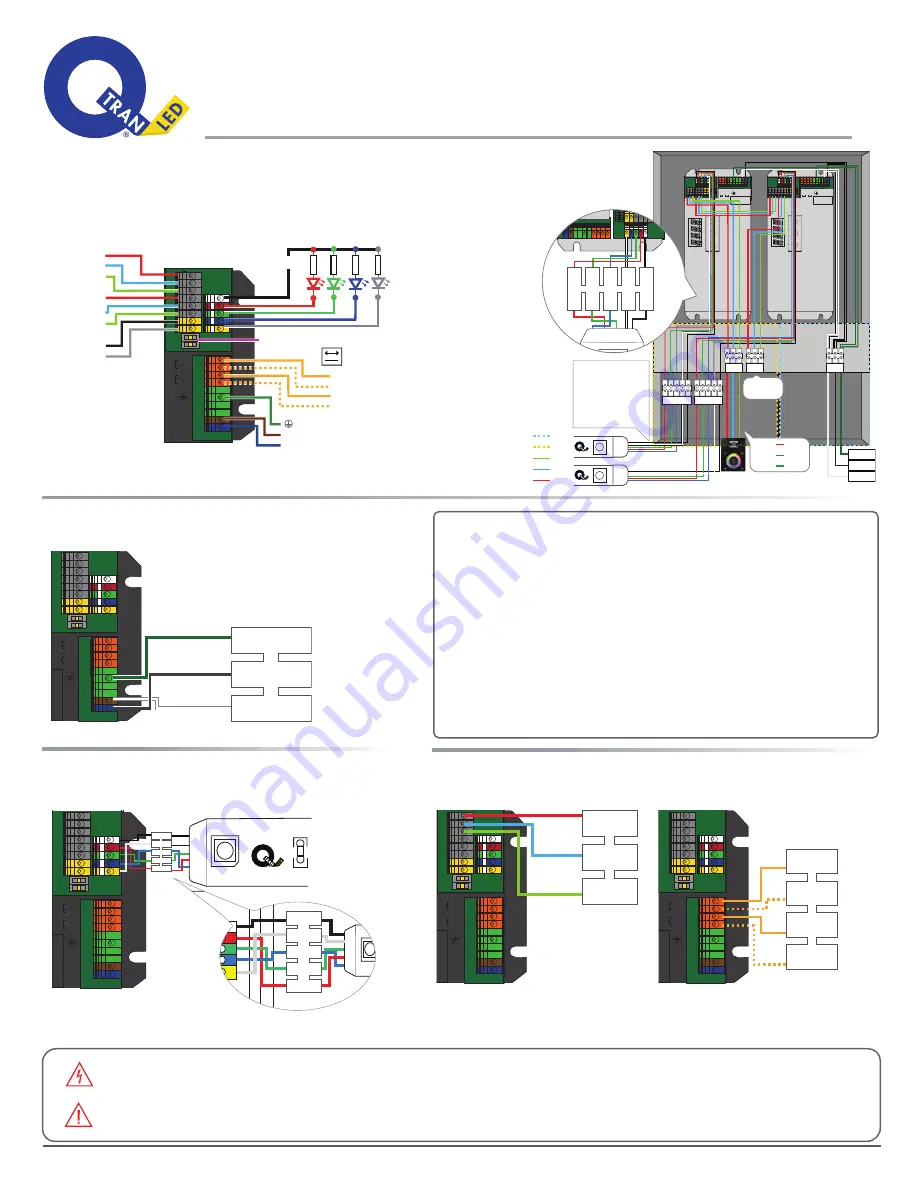
eldoLED POWERdrive 100/S
M
_
+
120-277VAC
50-60Hz
DA
-
+
DA
-
+
~
~
1
2
eldoLED POWERdrive 100/S
M
_
+
120-277VAC
50-60Hz
DA
-
+
DA
-
+
~
~
1
2
Red = Red
Green = Green
Blue = Blue
White = White
Black = +24V
A
B
DMX Shield
DMX -
PRIMARY
SECONDARY
DMX +
DMX OUT
DMX IN
_
+
120-277VAC
50-60Hz
DA
-
+
DA
-
+
~ ~
1
2
LED
R
G
B
W +24V
R G B W+24
A
R G B W+24
B
GND
HOT
NEU
LED
LED
NEU
GND
HOT
GND
DMX +
DMX -
Red
Blue
Green
To next
power supply
Connecting and configuring the LINEARdrive 100/S
QOM - DRIVE
Connecting &
Configuration
Instruction
Primary Wiring
Control Wiring
3
Secondary Wiring
WARNING:
Risk of electrical shock. May result in serious injury or death. Disconnect power before servicing or installing.
CAUTION:
The device may only be connected and installed by a qualified electrician. All applicable regulations, legislation and building codes must be observed.
Incorrect installation of the device can cause irreparable damage to the device and the connected LEDs.
Commonly Asked Questions
1)
How can I verify my installation?
●
Apply AC input, verify display turns on
:
This confirms AC input wiring
●
Run “Visual Test Run” : This verifies wiring of LEDs. Make sure LEDs turning on go in
same order as the test run
2)
I don’t have a controller yet, how can I keep my lights on?
●
Change the mode to “COLR” : This allows to manually set a specific color to be on
●
Adjust the Hue or WHIT to achieve the desired color : This sets that specific color
3)
My LEDs aren’t coming out the right color. They look like white has been added in
●
Verify the network resolution “NETW RES” : Default is 8 BT
●
Check your DMX programming. Stick controllers come with RGB programs by default.
This will cause RGBW LEDs to show pink vs. red
120-277V
AC
50-60Hz
DA
-
+
DA
-
+
~
~
1
2
+
-
+
-
DALI
{
N
L
VAC
120-277
{
12V / 24V DIP switch
24V
12V
Non functional
W
R
B
G
Common anode
R
R
R
R
4 LED groups, 4 control channels
DMX in shield
DMX in
-
DMX in +
LedSync out
shield
LedSync out -
LedSync out +
Ext in
-
Ext in +
120-277V
AC
50-60Hz
DA
-
+
DA
-
+
~
~
1
2
HOT
GND
NEU
White = Neutral
Green = Ground
Black = Hot
120-277V
AC
50-60Hz
DA
-
+
DA
-
+
~
~
1
2
Red = Red
Green = Green
Blue = Blue
White = White
Black = +24V
M
-
+
LED
R
G
B
W
+24V
LED
120-277V
AC
50-60Hz
DA
-
+
DA
-
+
~
~
1
2
DMX
DMX in shield
DMX in -
DMX in +
NOTE:
The unit will be factory wired based on the way the unit is ordered.
Only the one applicable control will be prepared.
:
DMX shielding wire must be grounded to Earth ground external to power supply.
DMX connections
M
_
+
120-277V
AC
50-60Hz
DA
-
+
DA
-
+
~
~
1
2
DALI
+
_
+
_
DALI connections
© 2020, Q-Tran Inc. 155 Hill St. Milford, CT 06460. All rights reserved - 203-367-8777 - [email protected] - www.q-tran.com