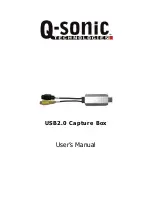USB port
The Universal Serial BUS (USB) connector lets you attach a wide array of devices to your computer quickly and
easily. These devices include digital cameras, Web cams, and just about every computer peripheral. Since
Windows 2000, and XP fully support USB, installing the driver for this device is quick and easy too. Check that
the following device is working properly:
Universal serial bus controller
Installing and running Video studio
To install Video Studio:
1. Place the Video Studio CD into your CD-ROM drive.
2. When the Setup screen appears, follow the instructions to install
Video Studio onto your computer.
Please install also the following applications, because they are very important in making digital
video work well on your computer. The installation program will walk you through installing:
Quick Time
Windows Media Format
Real Player
Acrobat Reader
To run Video Studio:
Double-click the Video studio icon on your Windows desktop.
OR,
Select the Video Studio icon from the Video Studio program group on The Windows Start menu.
Please follow the instructions to install Video Studio CD into your CD-ROM drive
•
Installing drive: ( 1 )
(
2 ) Place : F:\Ulead\VideoStudio7\Driver\DirectX
Note:
If the setup screen does not appear after loading the
CD, then you can manually start it by double-clicking the My
Computer icon on your desktop, then double-clicking the icon
for the CD-ROM drive. When the CD-ROM window opens,
double-click the Setup icon
Note:
Skip this step if you already have
newer versions of the above supporting
applications installed in your PC.
Содержание PE-6084-919
Страница 1: ...USB2 0 Videograbber Bedienungsanleitung ...
Страница 13: ...Boîtier d acquisition vidéo USB2 0 Mode d emploi ...
Страница 22: ...USB2 0 Capture Box User s Manual ...
Страница 30: ... 19 Press Next 15 Press Next 16 Press Yes 17 Press Next 18 Press Next 20 Waiting for installing ...
Страница 31: ... 21 Press 22 Press Close 23 Press Finish 24 Press Next 25 Press Next 26 Press Next ...