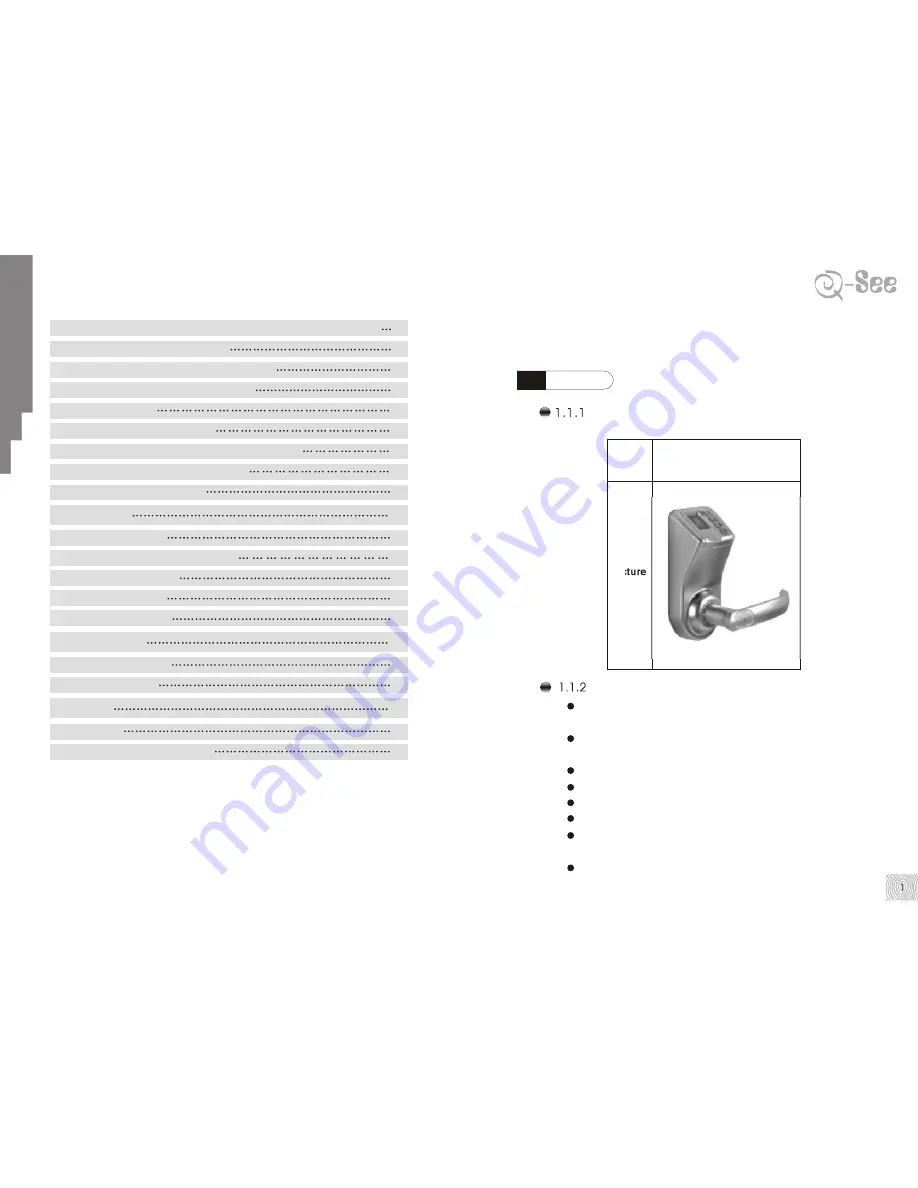
H
tt
p
:/
/w
w
w
.q
-s
e
e
.c
o
m
2.4.2 The principle for key combination of fingerprint enrollment code
11
2.5 How to enroll your fingerprint?
11
2.6 How to unlock with enrolled fingerprint?
2.7 How to delete enrolled fingerprints?
2.8
2.8.1 What is ?
2.8.2 How to set the door into ?
2.8.3 How to cancel ?
2.9 How to initialize the lock?
3.Installaion
15
3.1 Door requirement
3.2 Tools required when installing
3.3 Installation template
3.4 Installation steps
3.5 Tips for installation
4.Maintenance
20
4.1 Daily maintenance
20
4.2 Troubleshooting
20
Appendix
21
A.Packing list
21
B.Handle orientation of the lock
22
12
13
14
14
14
15
15
15
16
17
18
19
Model number
1.Introduction
Main features
Adopts optical fingerprint sensor, CMOS chip. Fingerprint can't be
duplicated.
Cast-steel structure, suitable for standard door-lock cavity of internal
doors.
Stainless steel single latch, easy to install.
Three ways to unlock: PIN+Fingerprint, PIN or mechanical key.
Capacity: Maximum 138 fingerprint templates.
Keypad combines 4 digits: 0, 1, 2 , 3.
Fingerprint and code can be programmed directly on the lock. No
need any computer.
Passage mode can be set any time.
1.1
Feature
LOCK
Model
Picture
Passage mode
passage mode
passage mode
passage mode
QSB180
































