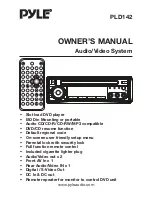ON-SCREEN DISPLAY FUNCTION
Press the
DISPLAY
button during playback
to display the console information of the
current disc on the screen.
For DVD:
Once you press DISPLAY button you
will see the information as the following
order.
1) Item: TT
Function: Display the current title
number and total title
number.
2) Item: CH
Function: Display the current chapter
number and total chapter
number.
3) Item:
Function: Display the played time of
the whole disc.
4) C-: Display the remaining time of the
current chapter.
5) T: Display the player time of time
current title.
6) T-: Display the remaining time of the
current title.
7) C: Display the played time of the current
chapter.
8)
Display the current disc’s LANGUAGE,
AUDIO TYPE, SUBTITLE LANGUAGE
and PLAY ANGLE.
For VCD:
ADVANCED OPERATION
REPEAT PLAY/ PARAGRAPH REPEAT
PLAY
Repeat play: When you want to repeat
playing the whole disc or a track or a
chapter in the disc.
1) Press
REPEAT
button repeatedly to
select different repeat modes.
2) For different kinds of disc, pressing
REPEAT
button has different effects.
For DVD:
For VCD/SVCD/CD/MP3/WMA:
Note:
REPEAT feature does not support
VCD2.0 (with PBC ON).
Paragraph Repeat Play: When you
want to repeat playing a desired
paragraph.
A-B repeat allows a passage to be
repeated continuously.
1) Press
A-B
button first at the start of
the required passage.
REPEAT A -
2) Press
A-B
button secondly at the end
of the passage.
REPEAT A - B
3) Then the unit will repeat playing the
passage you just set from A to B.
4) To revert to normal playback, press
A-
B
button again.
REPEAT CANCEL
PBC MENU PLAYBACK OF VCD/SVCD
For some VCD or SVCD discs, there is a
menu in order to select the desired
contents. This menu is called PBC
(Playback Control) menu.
Press
PBC
button on the remote control
to change between PBC ON and PBC
OFF on the disc.
In PBC ON mode, REPEAT, RANDOM,
BOOKMARK, A-B, PROGRAM and
GOTO functions are unavailable.
13
REP:[OFF]
REP:[CHAPTER]
REP:[TITLE]
REP:[REP ALL]
REP:[OFF]
REP:[REP1]
REP:[REPALL]
1/1 ENG
5.1CH
1/4 ENG
OFF
DVD TT 1/2 CH 1/1
00:00:01
DVD TT 1/2 CH 1/1
00:13:53
C-
DVD TT 1/2 CH 1/1
00:00:03
T
DVD TT 1/2 CH 1/1
00:29:27
T-
DVD TT 1/2 CH 1/1
00:01:02
C
1/1 ENG
5.1CH
1/4 ENG
OFF
VCD TT 1/2 CH 1/1
00:03:15
VCD TT 1/2 CH 1/
00:13:53
C-
VCD TT 1/2 CH 1/1
00:00:03
T
VCD TT 1/2 CH 1/1
00:29:27
T-
DVD TT 1/2 CH 1/1
00:01:02
C