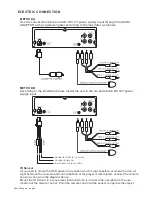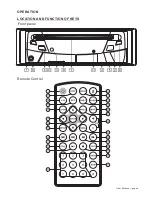User ’s Manual - page 11
Note:
REP 1:
REP DIR:
REP ALL:
REP OFF:
- Paragraph Repeat Play:
A-B
Playing In Random Sequence
RDM
Only a track (file) is played
repeatedly.
Only tracks (files) in a folder
are repeatedly playing.
An entire disc is played
repeatedly.
The mode returns to normal
playback.
A-B repeat allows a selected passage to
be repeat continuously.
Press
button (14) at the start of the
desired passage.
Press A-B button (14) at the end of the
passage.
Then the unit will repeat playing the
passage you just set from A to B.
To return to normal playback, press A-B
Button again.
Press
button (33) to switch the
random mode on/off. In this mode, tracks
(files) on the disc will be played in a
random sequence.
Playback with PBC Menu
Playback With Menu
Pausing playback
Stopping playback
Some VCD or SVCD discs contain a
simplified menu to assist in selection of
tracks. To view this menu requires a
system called Playback Control (PBC).
PBC creates this disc directory “on-the-
fly” if PBC has been enabled. To turn PBC
On, press the PBC button (20). (Please
note that PBC does not accommodate the
following features: REPEAT, RANDOM,
A-B, PROGRAM and GO TO).
If the DVD disc or VCD/SVCD discs has a
menu system, and the PBC (playback
Control) setting is on, you can display the
menu which allow you to select the
program to playback by pressing PBC
button (20).
1. Move the cursor buttons (
,
) to
highlight the item you wish to select.
2. Press
(18) to select this item.
Some discs offer a series of menus which
with a wide variety of choices. You can
continue to navigate the menu further
using a combination of the cursor buttons
(
,
) and the
button (18).
To pause playback, press
(2). Press
again to resume playback. Please note
that when playback is resumed, there
may be a short delay in either the image
or sound. This is normal.
Briefly press the
button (31) to stop the
Unit playback. When the
button is
pressed and then press
button (2),
resume to the normal playback.
Press
button (31) twice and then press
(20) to stop playback and go back to
the first track/chapter.
ENTER
ENTER
DVD/VCD Operation