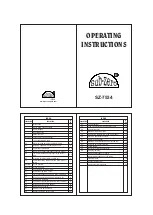11
12
E1
Parameter
Function : To set type of
defrost.
0
3
0
19
To change
E1
parameter,
press the
set key
2 = Time based defrost,
independent of evap coil
probe temperature. Works
with E4 time duration.
Comp. Condenser, Heater
will be off during this type
of defrost.
1 = Hot gas defrost where
compressor on, heater on.
3 = No defrosting.
Use UP/DOWN keys to set
desired value.
0 = Heater defrost in which
case compressor off,
heater on.
Fact.
Set
Range
Min Max
Description of parameters and functions.
Sr.No.
Parameter
Parameter setting
method.
E2
Parameter
Function : To set type of
computation for defrost
frequency.
0
1
0
20
To change
E2
parameter,
press the
set key
0 = Total of real time.
This means that the time
c a l c u l a t i o n f o r d e f r o s t
frequency will be for the total
hours the unit has been
running.
Example :
If E3 is set to 6 hrs and
3:40 hrs have passed after unit
has started and power fails, then
defrost cycle will start after 3:30
hours when power resumes.
1= Sum of total compressor
operating times. This means
that for time calculation, the
unit will add the total time the
compressor has been in an
ON mode.
it keeps a records of the number
of hours worked +/- ½ hour,
incase of a power failure.
Use UP/DOWN keys to set
desired value.
Ct
Parameter
To change
Ct
parameter,
press the
set key
Function : To set Quick
Freeze time duration.
Use UP/DOWN keys to set
desired value.This is the
maximum amount of time
allowed for Quick freeze. If set
to 0, there will be no quick
freeze.
Example :
See CS parameter
0 HRS 30 HRS 0 HRS
17
CS
Parameter
Function : To set quick freeze
set point.
16
(P3+0.
O
1) C
(SP-
O
0.1) C
O
-5.0 C
To change
CS
parameter,
press the
set key
Use UP/DOWN keys to set
desired value.
Example :
If this is set to -5°C,
and quick freeze time duration
is set to 1 hr, then when it is
set to quick freeze mode, the
compressor will take -5°C set
point for 1 hr.
Description of parameters and functions.
Sr.No.
Parameter
Parameter setting
method.
Fact.
Set
Range
Min Max
To change
E0
parameter,
press the
set key
Example :
This parameter will
help to achieve first defrost
cycle in short amount of time
after power on. If E3 < E0 then
power up defrost cycle will be
ignore as frequency defrost
cycle achieved before power
up defrost cycle.
2 = Power up defrost after 2 Hr.
0 = No power up defrost.
Use UP/DOWN keys to set
desired value.This parameter
will decide to start power up
defrost or not.
1 = Power up defrost after 1 Hr.
3 = Power up defrost after 3 Hr.
To change
L6
parameter,
press the
set key
0 = Evap. fan will stay on during
1 = Evap. Fan will stay off during
defrost.
Use UP/DOWN key to set
desired value.
defrost.
9
10
L4
Parameter
Function : Evap. fan
differential (hysteresis).
0
0.5 C
0
20.0 C
0
2.0 C
13
Description of parameters and functions.
Sr.No.
Parameter
Parameter setting
method.
Fact.
Set
Range
Min Max
L6
Parameter
Function : Evap. fan status
during defrost.
0
1
1
15
L5
Parameter
Function : To set coil probe
offset calibration (evap. fan
coil probe).
0
C
-10.0
10.0
0
C
0
0.0 C
14
To change
L5
Parameter,
press the
set key
In time it may be possible that
the temp. on LCD display may
be offset by a degree or so. To
compensate for this error, you
may need to add or minus the
degrees required to achieve
the correct temperature.
Example :
The temperature
on the LCD is 28.0°C,
whereas the actual
temperature is 30.0°C. You will
need to set this parameter to
2.0°C, which means that once
out of programming mode, the
temperature will show
30.0°C(28.0°C + 2.0°C).
Use UP/DOWN keys to set
desired value.
To change
L4
Parameter,
press the
set key
Use UP/DOWN keys to set
desired value.
Example :
If L1 parameter is
set to 2.0°C, and the L4 is set
to 2.0°C, then evap. fan will cut
off at 2.0°C and restart only at
0.0°C.
Description of parameters and functions.
Sr.No.
Parameter
Parameter setting
method.
Fact.
Set
Range
Min Max
1 HRS 31 HRS 6 HRS
To change
E3
parameter,
press the
set key
E3
Parameter
Function : To set defrost
frequency.
21
Use UP/DOWN keys to set
desired value.
This is the amount of time
between two defrost cycles.
Example: If this parameter is
set to 1, then when comp. OFF,
evap. fan will remain ON.
E0
Parameter
Function : To set activate
power up defrost cycle.
0
3
0
18