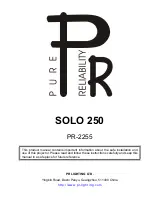solo 250 manual_last revision_en.doc
11/16
VOLTAGES:
100/120/200/220/230/240V AC, 50Hz or 60Hz To Order.
POWER CONSUMPTION:
400W @ 220V
LAMP:
Type: MSD 250W discharge lamp.
Colour Temperature: 6700ºK
Socket: GY9.5 (Single end)
Manufacturers Rated Lamp Life: 2000 Hours
COLOURS:
9 Dichroic colours plus white
GOBOS:
7 interchangeable, rotating gobos,
with 4 extra spare gobos.
Gobo diameter: 26.9mm
Gobo image diameter: 22mm
PRISM:
1 x 3 Facet, Bi-directionally rotating prism.
FOCUS:
DMX controlled focus.
SHUTTER/STROBE:
Shutter for blackout and strobe 1 – 7 F.P.S.
HEAD MOVEMENT:
Pan 370º
Tilt 265º
BEAM ANGLE:
12º
CONTROL:
DMX512: 8 Channels plus 2 for Hi Res. Pan and Tilt
Stand-Alone Automatic mode and Master/Slave operation
MOTORS:
10 Stepper motors
HOUSING:
Metal and composite plastic (IP20)
WEIGHT:
18Kg
TECHNICAL DATA