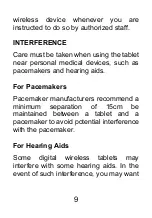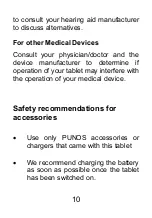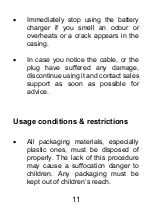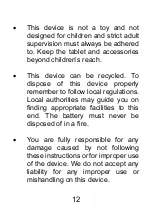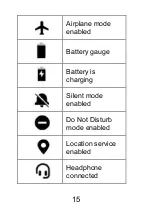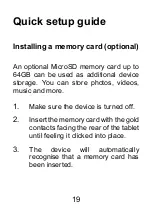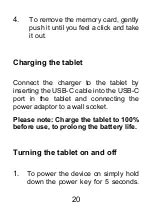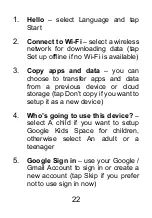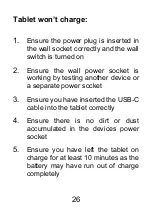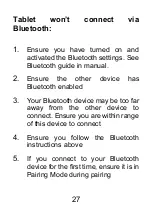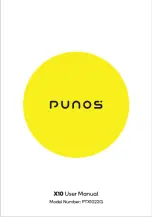22
1.
Hello
– select Language and tap
Start
2.
Connect to Wi-Fi
– select a wireless
network for downloading data (tap
Set up offline if no Wi-Fi is available)
3.
Copy apps and data
– you can
choose to transfer apps and data
from a previous device or cloud
storage
(tap Don’t copy if you want to
setup it as a new device)
4.
Who’s going to use this device?
–
select A child if you want to setup
Google Kids Space for children,
otherwise select An adult or a
teenager
5.
Google Sign in
– use your Google /
Gmail Account to sign in or create a
new account (tap Skip if you prefer
not to use sign in now)
Содержание PTX1022G
Страница 1: ......
Страница 13: ...13 Overview Speaker Microphone SD card Headphone USB Speaker Rear Camera Front Camera Volume Volume Power...
Страница 29: ...29...