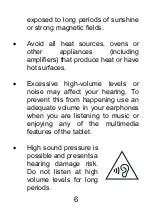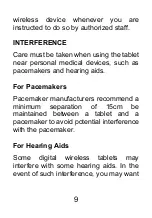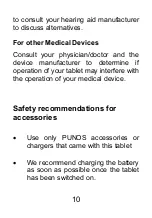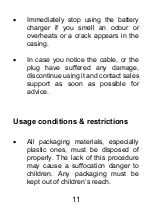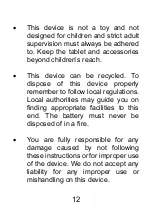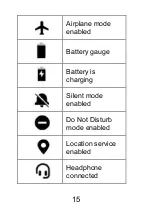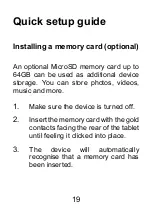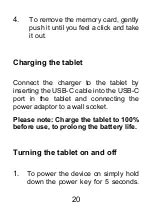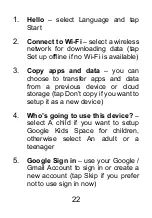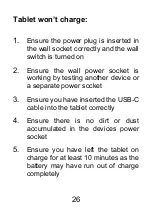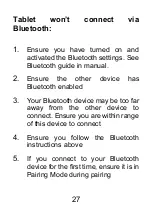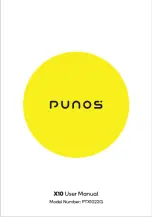20
4.
To remove the memory card, gently
push it until you feel a click and take
it out.
Charging the tablet
Connect the charger to the tablet by
inserting the USB-C cable into the USB-C
port in the tablet and connecting the
power adaptor to a wall socket.
Please note: Charge the tablet to 100%
before use, to prolong the battery life.
Turning the tablet on and off
1.
To power the device on simply hold
down the power key for 5 seconds.
Содержание PTX1022G
Страница 1: ......
Страница 13: ...13 Overview Speaker Microphone SD card Headphone USB Speaker Rear Camera Front Camera Volume Volume Power...
Страница 29: ...29...