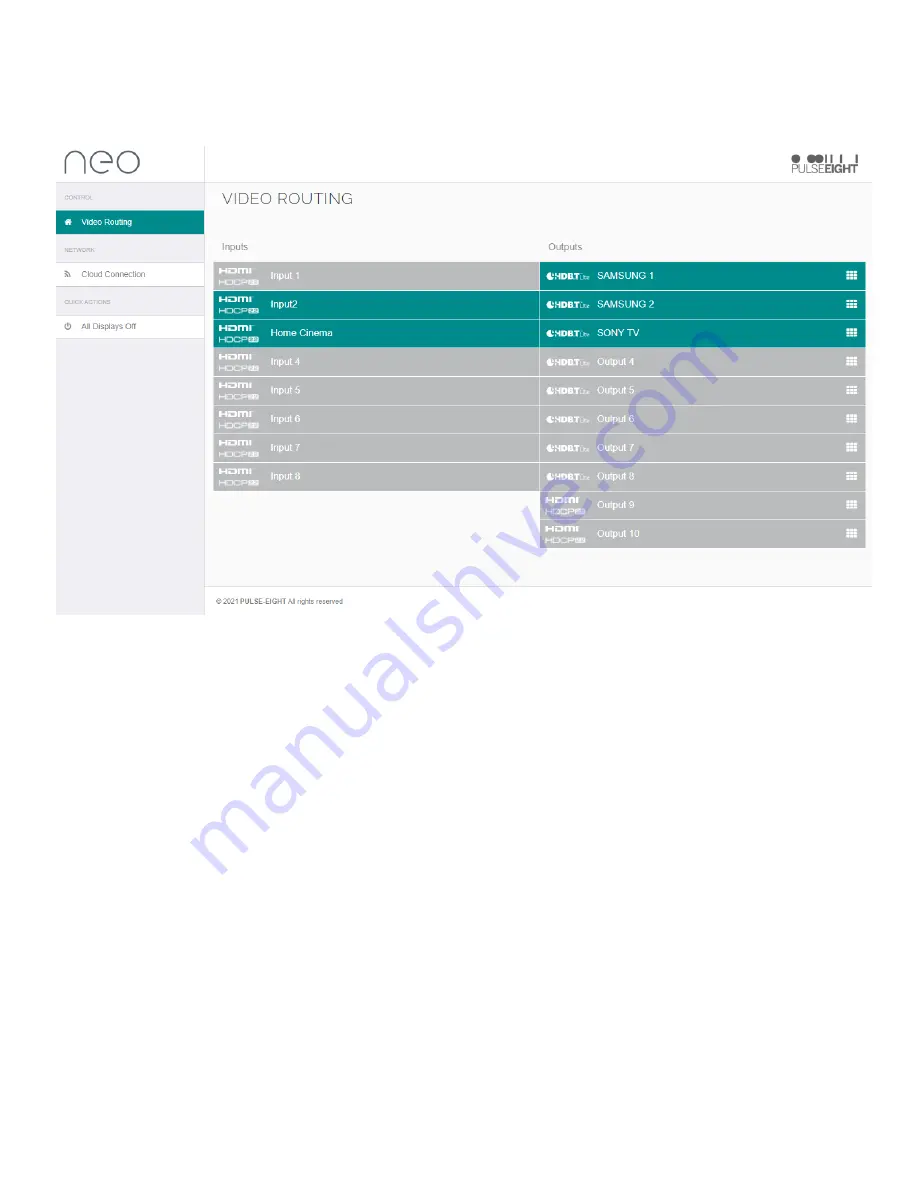
20. Whilst on the
Cloud Connection
page, insert your Installer ID into the box and save changes - this
will enable the matrix to be linked to your monitoring account. If you have not set up an installer ID,
please contact Snap One support to obtain the password. Alternatively, please refer to the 'Quick
Star Guide' for further instructions.
21. Within this interface are many setup options - please refer to the Web Interface Setup Guide for
further details.
Содержание P8-HDBT2-U-FFMJ108-S
Страница 1: ...neo XMR Video Matrix Product User Guide ...
Страница 45: ...3 Select the EDID profile 4 Make sure to click Save Changes to use that particular EDID profile ...
Страница 50: ...Concept Wiring Guideline ...
Страница 51: ......
Страница 60: ...3 Next on the neo X web UI go to Video Routing and under the Output section click on the icon ...
















































