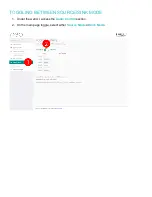HDBASET LED STATUS
Please refer to the LED status on the HDBaseT port (on either the receiver or video matrix). Most of
them should have two LEDs:
l
The Yellow LED will illuminate when connected to a video link.
l
The Green LED will illuminate when the device is connected to the power supply
INFRARED NOT FUNCTIONING
1. Make sure to use the compatible IR flasher/receiver for this video matrix.
2. Check and see if the LED beside the IR port is lighting up. It signifies whether the IR connection is
working.
3. If the IR bud is not receiving or transmitting, test it out with a different port or swap with another IR bud
to deduce the problem.
4. Note: Do not mix and match 12 V or 15 V to different video matrixes as they could cause irreparable
damage.
Содержание P8-HDBT2-U-FFMJ108-S
Страница 1: ...neo XMR Video Matrix Product User Guide ...
Страница 45: ...3 Select the EDID profile 4 Make sure to click Save Changes to use that particular EDID profile ...
Страница 50: ...Concept Wiring Guideline ...
Страница 51: ......
Страница 60: ...3 Next on the neo X web UI go to Video Routing and under the Output section click on the icon ...