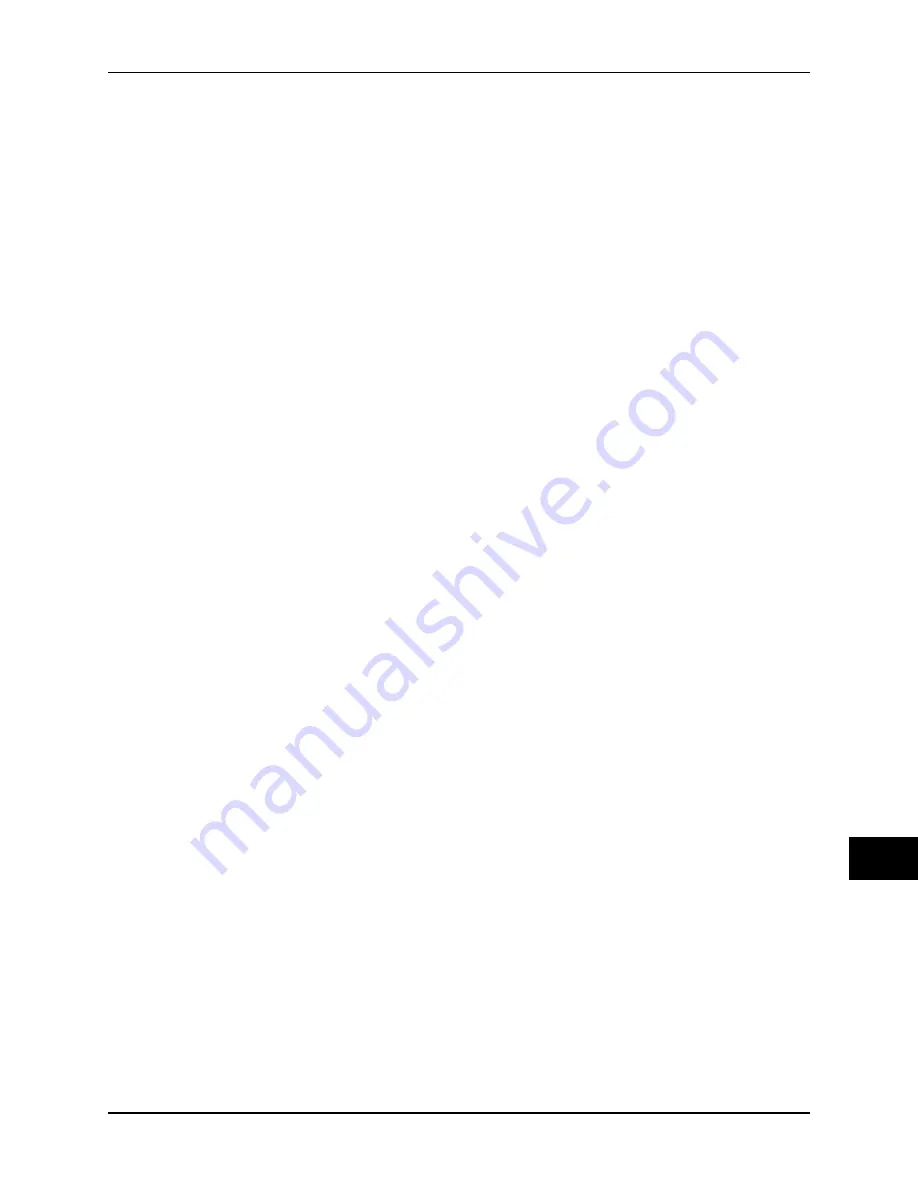
October 2003
Page 16–17
Chapter 16. Universal Checkback Module
16
Fallback Timed Comm
When this setting is enabled and the Primary
Comm Mode is set to "coded", the module shifts
communications mode to timed communication
once it has failed all attempts to perform a coded
checkback test. If the primary communications
mode is already set to timed, the fallback feature
is ignored.
Examples: set fall off; set fall disable
Last Remote
Your network may contain more than two
checkback modules (i.e., one master and one
remote). Among other things, this setting lets the
module know the final address to which it needs to
send a checkback test request. If the primary
communication mode is set to "timed", you can
have up to four (4) remotes. If it is set to "coded",
you can have up to 10 remotes.
Example: set last 1
Interval Type
This setting specifies how you want automatic
checkback tests to be performed. You have two
options: Timed and Periodic. In "timed" mode,
automatic checkback tests are performed at your
four user-specified times. These might be, say,
6:00, 12:00, 17:00, and 23:00. In "periodic" mode,
automatic tests are performed every so many
hours, for example, every eight (8) hours.
Example: set interval timed
Carrier Recovery
You can set a module to start "automatic carrier
recovery" mode after failing a checkback test. In
this mode, the module initiates more frequent
automatic checkback tests until it has three
successful, consecutive tests. It then reverts to the
normal checkback schedule, that is, "timed" or
"periodic" checkback tests.
A remote also starts its version of automatic
recovery after failing its own checkback attempts.
Once in automatic recovery mode, a remote does
not initiate any automatic checkback requests. It
remains in automatic recovery mode until it passes
three checkback tests. Normally, these tests are
issued automatically by the master, but you can
speed things up by executing manual tests at a
remote or the master. After three good tests,
remotes also resume normal operation.
When starting automatic recovery mode, a module
slowly flashes the front panel carrier recovery
LED (labeled "RECOVERY"). If the module has
not recovered before the carrier recovery window
expires (see below), this LED begins to flash
rapidly, and the module sets the "delayed alarm".
Examples: set recovery enable; set reco on
Retries
During noisy line conditions, remote messages
may contain errors that cannot be fixed at the
destination module. With this setting, you can
specify the maximum number of times you want
the module to automatically resend a message.
The valid range is zero (0) to 15 (times). A good
compromise between communication speed and
robustness is a setting of "3" to "5".
Example: set retries 5
Auto tests
Automatic checkback tests can be enabled or
disabled. Normally, you would probably want
them to be enabled. But if, for example, you are
installing new checkback modules, you might
want to disable automatic checkback tests until all
units are in place. When auto tests are disabled at
a module, it does not issue checkback tests unless
manually commanded by you, the user. In
addition, the master module does not issue the
automatic clock update at around 12:30 AM. In
other words, no module sends any command,
unless you specifically command it. You can
enable/disable Auto tests in three ways: (1) with
this command, (2) by pressing and releasing both
front panel switches simultaneously, or (3) by
momentarily closing the two external switches
connected to the rear panel inputs. When auto tests
Содержание TC-10B
Страница 2: ...Technologies Inc...
Страница 12: ...Technologies Inc...
Страница 22: ...Page 1 10 October 2003 TC 10B System Manual Technologies Inc Technologies Inc USER NOTES...
Страница 44: ...Page 2 22 October 2003 TC 10B System Manual Technologies Inc Technologies Inc USER NOTES...
Страница 53: ...3 Figure 3 3 TC 10B Mechanical Outline Drawing 1354D48...
Страница 56: ...Page 3 12 October 2003 TC 10B System Manual Technologies Inc Technologies Inc USER NOTES...
Страница 58: ...Page 4 2 October 2003 TC 10B System Manual Technologies Inc Figure 4 1 Extender Board...
Страница 90: ...Figure 9 2 TC 10B TCF 10B Power Supply Component Location 1617C38...
Страница 91: ...9 Figure 9 3 TC 10B TCF 10B Power Supply Schematic 1617C39...
Страница 92: ...Page 9 6 October 2003 TC 10B System Manual Technologies Inc Technologies Inc USER NOTES...
Страница 97: ...10 Figure 10 2 TC 10B Keying PC Board 1495B69...
Страница 98: ...Figure 10 3 TC 10B Keying Schematic 1606C29...
Страница 104: ...Figure 11 3 TC 10B TCF 10B Transmitter PC Board 1500B10...
Страница 106: ...Figure 11 5 TC 10B Transmitter Block Diagram 1610C09...
Страница 107: ...11 Figure 11 6 TC 10B Optional TTL Transmitter Component layout CC20 TXMA1 001...
Страница 112: ...Figure 12 2 TC 10B TCF 10B 10W PA PC Board 1495B73...
Страница 113: ...12 Figure 12 3 10W PA Schematic 1606C33...
Страница 114: ...Page 12 6 October 2003 TC 10B System Manual Technologies Inc Technologies Inc USER NOTES...
Страница 117: ...13 Figure 13 2 TC 10B TCF 10B RF Interface PC Board 1609C32...
Страница 118: ...Figure 13 3 TC 10B TCF 10B RF Interface Schematic 1609C32 2...
Страница 126: ...Page 14 8 October 2003 TC 10B System Manual Technologies Inc Technologies Inc USER NOTES...
Страница 132: ...Figure 15 3 TC 10B Receiver Output PC Board CC50RXSM...
Страница 133: ...15 Figure 15 4 TC 10B Receiver Output Schematic CC30RXSM...
Страница 134: ...Page 15 8 October 2003 TC 10B System Manual Technologies Inc Technologies Inc USER NOTES...
Страница 178: ...Page 16 44 October 2003 TC 10B System Manual Technologies Inc Technologies Inc USER NOTES...
Страница 184: ...Figure 17 3 Voice Adapter Module PC Board C020VADMN...
Страница 189: ......
Страница 190: ...Technologies Inc...






























