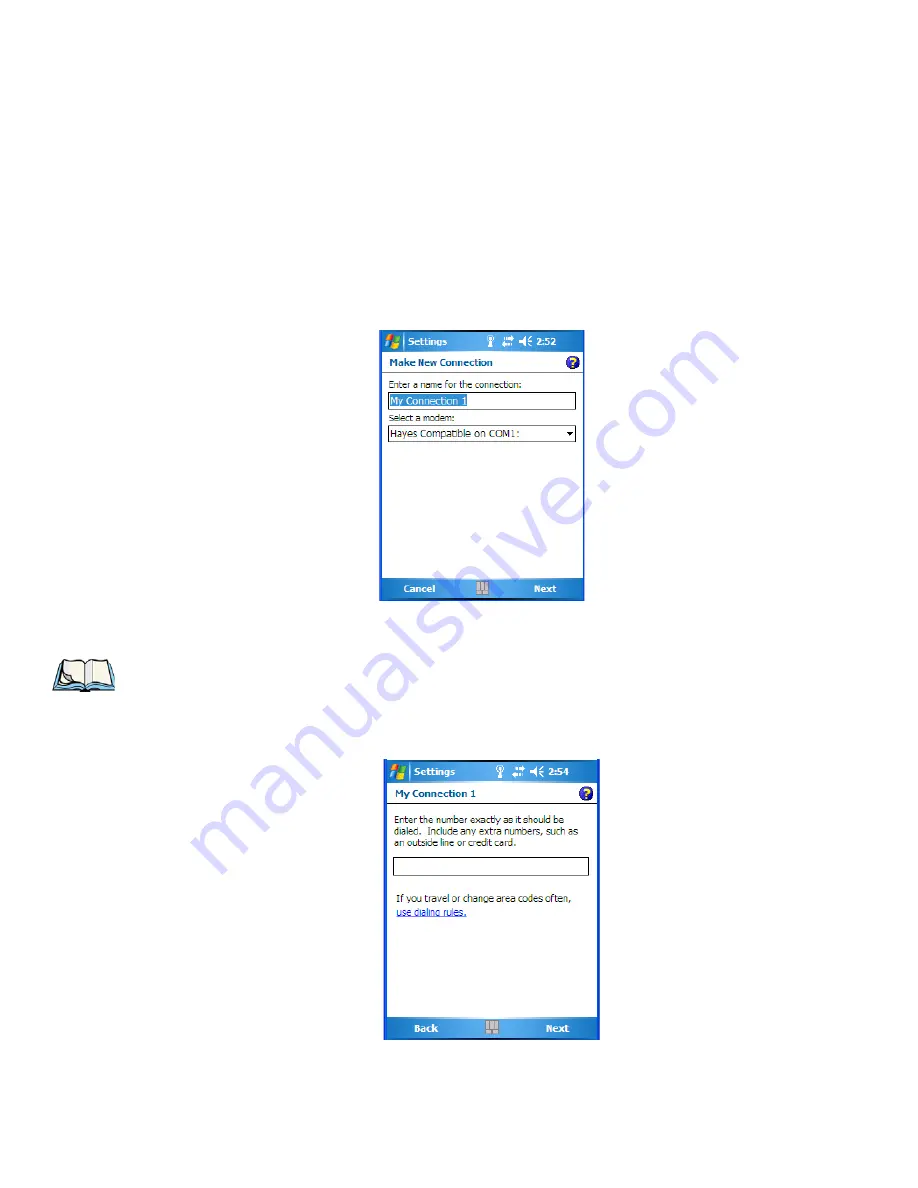
Chapter 6: Settings
Modem Connection Setup
212
Ikôn Rugged PDA (Windows Mobile 6.1) User Manual
If your Ikôn does not have access to a mobile phone network, insert a modem card in
the unit.
1. Tap
Start>Settings
. Tap on the
Connections
tab followed by the
Connections
icon.
2. To create a new connection in either My ISP or My Work Network, tap on
Add a
new modem connection
.
3. In the
Make New Connection
screen, type a name for the connection.
4. In the dropdown menu under
Select a modem
, tap on your modem type.
5. Tap on the
Next
button.
Note: If your modem is not listed in the dropdown menu, choose Hayes Compatible
on COM1.
Содержание Ikon 7505-BT
Страница 16: ......
Страница 22: ......
Страница 24: ......
Страница 68: ......
Страница 70: ...56 Ik n Rugged PDA Windows Mobile 6 1 User Manual 4 10 3 Block Recognizer And Letter Recognizer 80...
Страница 96: ......
Страница 128: ......
Страница 134: ......
Страница 254: ......
Страница 294: ......
Страница 326: ......
Страница 406: ......






























