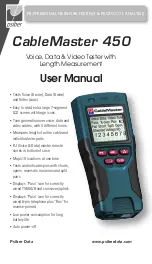14
15
Keypad Button
Description
Voice
The Voice button tests voice cables.
▪
Each press of the button causes one test to be run on
the 6-position RJ jack
▪
Hold the button down to start/stop continuous
testing
▪
In Length Mode, the blue arrow allows you to adjust
the length constant value
▪
A short press of the Voice and Video buttons simulta-
neously changes the length measurement unit from
feet to meters.
Video
The Video button tests coax cables terminating at an
F-Connector.
▪
In Length Mode, the blue arrow allows you to adjust
the length constant value.
▪
A short press of the Voice and Video buttons simulta-
neously changes the length measurement unit from
feet to meters.
Data
The Data button tests data cables.
▪
Each press of the data button runs one test on the
8-position RJ jack
▪
Hold the button down to start/stop continuous
testing
Table 6.
Keypad