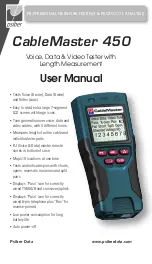11
Table 5.
Cable Faults
Cable Fault
Description
Fail
A “Fail” error occurs when a cable’s wire connections do
not follow cabling standards.
▪
This icon will illuminate when any cable fault is detected
▪
Any miswired pin pairs will flash in the Wire Map
Open
An “Open” error means a wire connection within the cable
is not continuous through the length of the cable.
▪
The pin pairs with errors will flash in the Tester Pin #
field of the Wire Map and will be blank in the Remote
Pin # field
Short
The “Short” icon appears when two or more wires within
a cable are electrically connected. This is also known as a
short circuit.
▪
A dash (-) will appear in the Remote Pin # field to indicate
the shorted pin pairs
▪
This dash will appear directly below the flashing pairs in
the Tester Pin # field
Split
A split, also known as an AC signal fault, occurs when
wires are not twisted together according to their cabling
standard.
▪
This miswire commonly occurs with pins 3, 4, 5, and 6 in
a data cable
▪
The pin pairs experiencing the split will flash in the
Remote Pin # fields of the wiring map
Note:
Open and Short errors take precedence over miswires and the
appropriate icon(s) will appear in the display screen.
If the pairs displayed in the Wire Map are flashing, the cable
has a problem (split, open, short, or fail). If the pairs are not
flashing, the cable is wired properly and a “Pass” icon will
appear.
The accuracy of the CableMaster is limited to identifying
the pin pairs with errors. It cannot identify the individual pin
experiencing the error.