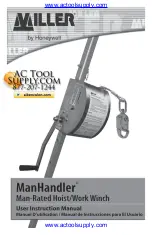17
16
Specifications
Specifications
Version 1.0
| 17 |
| 16 |
Version 1.0
4.
Charging note
•
Make sure the machine is turned OFF when charging, this could avoid damaging the machine and
battery.
•
Never use pulling tool while charging.
•
When the battery temperature higher then 158° F or below - (-4° F), the battery will stop discharge
in order to protect the battery, you need to wait for the battery to cool down to room temperature
before using the product again.
•
Please do not charge the battery when the ambient temperature is above 122°F or lower than 32°
•
It takes two hours to charge. When the battery is fully charged, be sure to disconnect the charger.
•
If the battery is flooded or damaged, it cannot be charged.
•
Never charge or use battery in a dangerous environment, for example close to flammable liquids,
gases or dust.
•
Never store the battery in an extreme environment, or it will damage the battery.
•
Never open the battery pack. If the battery pack is broken, please stop using it immediately, do not
charge the battery and the replace the battery.
•
While not using the machine, please place the power switch in OFF / o position to save power.
•
Charge he battery before it runs out of power, which can help extend battery life.
•
Disposal or recycling: please dispose of waste batteries according to local laws and regulations.
Please note these warnings above.
1.
Insert other electrical equipment and check the voltage of the power outlet.
2.
Confirm the charger voltage is about 29.4 VDC. See the charger pin here or on the charger label.
3.
Check the battery terminal for dirt. If so clean with a cotton swab and alcohol.
4.
If you still can not charge the battery, please contact the costumer service.
Operation
1.
At 90% of the pulling capacity the overload indicator turns red
2.
The battery is overheating
3.
Low battery
Before using this machine to lift or pull a load, you should familiarize with your machine and it is im-
portant to know how it works.
This tool is a portable machine for lifting and pulling. This powerful tool has a power switch, a direc-
tional switch and a speed controller. The directional switch controls the forward and reverse rotation
of the drum. The speed controller can change the speed when winding in or out.
When spooling out or rewinding the cable, it is necessary to keep a tension on the cable
to prevent bind and entangle the cable, causing damage to it and the tool. Do not spool
out anymore when you see the red paint on the cable.
Always keep at least 5 wraps of cable around the drum, avoid spooling the drum in the
wrong direction. Never spool the cable out pass the red painted on the cable.
The following situations will cause the system entering the protection state automatically.
Pull
Out
In
1. Turn off the power switch
2. Remove the battery
3. Overload: Release the loading or increase the distance of the anchor point or use a snatch
block to increase the pulling power.
When this occurs, please follow these steps:
Overheating: Allow the battery to cool to room temperature.
Low battery: Charge the battery
The Equipment is ready to be operated again.
4. Install the battery back into the product
5. Turn on the power switch