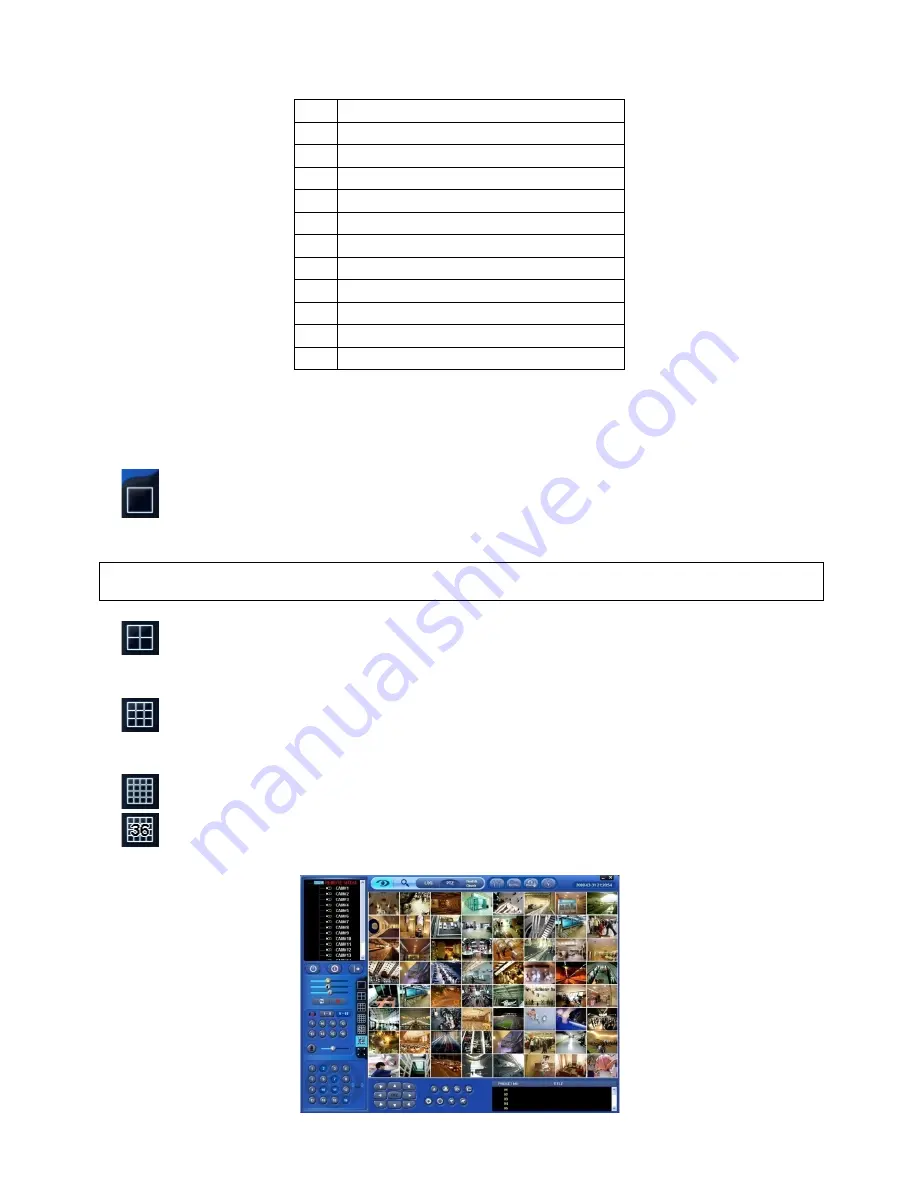
80
The list below describes functions of each part of the screen.
1
Tool Bar
2
Watch Mode
3
Date/Time LED
4
Site Tree (DVR and Channels)
5
Color Control Bar
6
Instant Record Button
7
System Log
8
Alarm Out Channels
9
Audio Channels
10
Two way Audio
11
Video Display Screen
12
Network Connect/Disconnect Button/Exit CMS
8.3.2 Watch Mode
The first image (or the initial image) shows the available maximum split screen format, but user is able to select a watch
mode among below modes.
Full Screen Mode:
Select a channel and click on FULL SCREEN button. Then, the corresponding channel will
display in Full Screen.
(NOTE)
A selected channel is outlined in red.
Quad Screen Mode:
Click on QUAD SPLIT button and a quad screen will display. The quad screen is in
combination of 1~4, 5~8, 9~12 and 13~16. If user selects Channel No. 7 and click the button, 5~8 quad screen will display.
Similarly, if user selects Channel No. 16, 13~16 quad screen will display.
9-Split Screen Mode:
Click on 9-SPLIT button and 9-split screen will display. The 9-split screen is in combination of
1~9 and 8~16. If user selects Channel No. 9 and click the button, 1~9 split screens will display. Similarly, if user selects
Channel No. 10, 8~16 split screens will display.
16-Split Screen Mode:
Click on 16-SPLIT button and 16-split screens will display.
36-Split Screen Mode:
Click on 36-SPLIT button and 36-split screens will display.
Содержание 16 series
Страница 12: ...12 ProVisual DVR 824 FH DVR 1648 FH ...
Страница 13: ...13 ProVisual DVR 824 MH DVR 1648 MH ...
Страница 14: ...14 ProVisual DVR 824 VH DVR 1648 VH ...
Страница 15: ...15 ProVisual DVR 412 AQH DVR 824 AQH DVR 1648 AQH HD SDI DVR ...
Страница 16: ...16 ProVisual AQH Series DVR 400 AQH 4 Channels DVR ...
Страница 17: ...17 ProVisual DVR 16214 AQH 16 Channels Hybrid DVR ...
Страница 132: ...132 Serial In POS ATM Serial In POS ATM User Manual ...






























