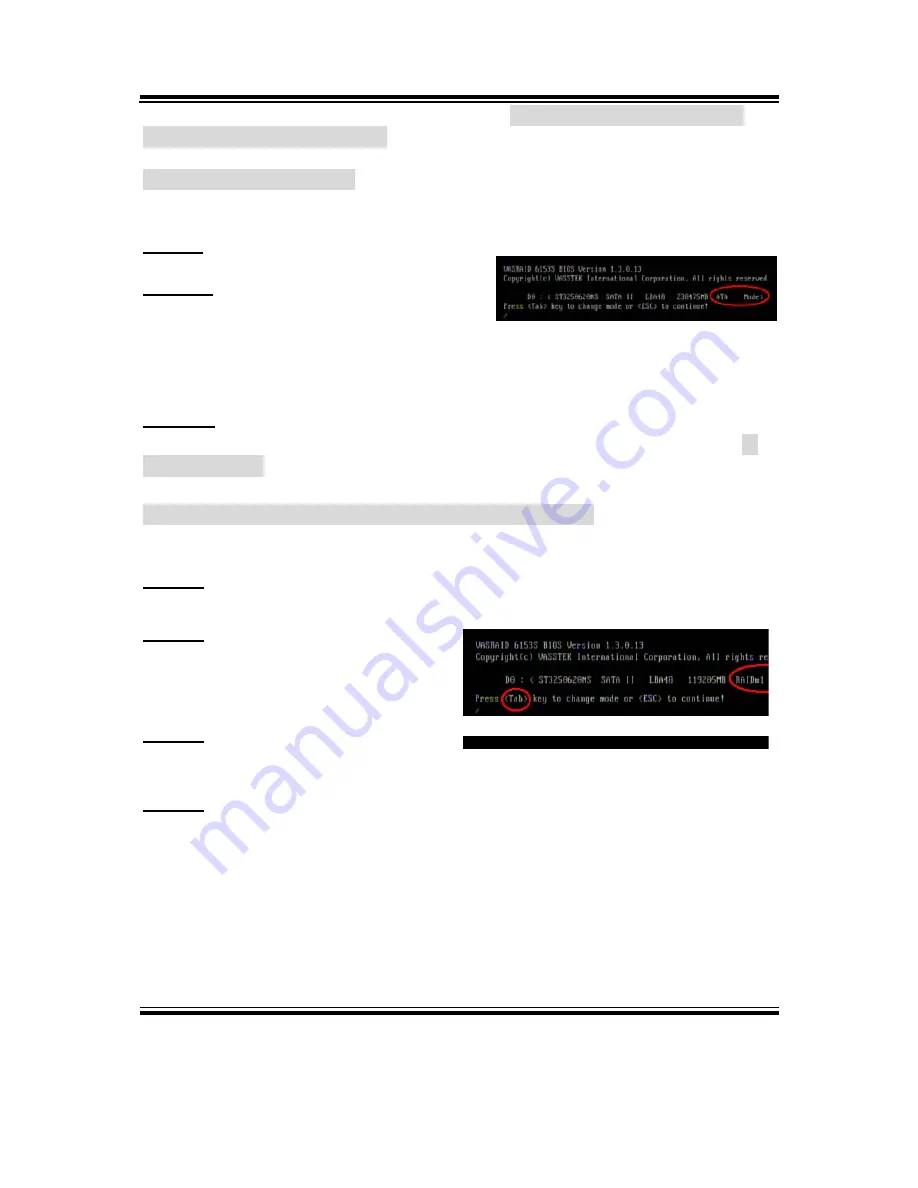
Chapter 3 Software Configuration
PS8852 USER
′
S MANUAL
Page:3-15
full capacity for this hard disk, please refer to
2-2-A-2. Changing original
RAIDm1 mode to ATA mode.
2-2-A-1. The first time use
This is your first time to set the SATA hard disk for general usage.
Step 1:
Boot up the system
Step 2:
As the hard disk shows “ATA mode”,
pressing <ESC> key to continue or wait
for 3 seconds then it will continue
automatically
Step 3:
The system enters the operation system automatically. Please turn to “
3.
Install Drivers”
and select the driver you would like to install.
2-2-A-2. Changing original RAIDm1 mode to ATA mode
The action is to remove RAIDm1 feature from the SATA hard disk.
Step 1:
Boot your system
Step 2:
After the hard disk shows “RAIDm1
mode”, pressing <Tab> key to change
mode.
Step 3:
Press the device number like ”1” which
you would like to change.
Step 4:
Press “Y” to confirm to change
RAIDm1 mode to ATA mode, then
you will lose real-time data protection
feature
Содержание PS8852
Страница 1: ...USER S MANUAL PS8852 Intel ULV Celeron M 15 Point of Sale Terminal PS8852 M0...
Страница 9: ...Chapter 1 Introduction PS8852 USER S MANUAL Page 1 3 1 2 POS SYSTEM ILLUSTRATION...
Страница 18: ...Chapter 2 Hardware Configuration Page 2 4 PS8852 USER S MANUAL JUMPER DIAGRAMS JUMPER SETTINGS...
Страница 98: ...Appendix A System Assembly Page A 2 PS8852 USER S MANUAL EXPLODED DIAGRAM FOR VFD INSTALLATION Diagram 1...
Страница 99: ...Appendix A System Assembly PS8852 USER S MANUAL Page A 3 Diagram 2...
Страница 100: ...Appendix A System Assembly Page A 4 PS8852 USER S MANUAL Diagram 3...
Страница 101: ...Appendix A System Assembly PS8852 USER S MANUAL Page A 5 Diagram 4...
Страница 102: ...Appendix A System Assembly Page A 6 PS8852 USER S MANUAL Diagram 5...
Страница 103: ...Appendix A System Assembly PS8852 USER S MANUAL Page A 7 EXPLODED DIAGRAM FOR MSR AND HDD INSTALLATION...
Страница 104: ...Appendix A System Assembly Page A 8 PS8852 USER S MANUAL EXPLODED DIAGRAM FOR HARD DISK DRIVE INSTALLATION...
Страница 105: ...Appendix A System Assembly PS8852 USER S MANUAL Page A 9 EXPLODED DIAGRAM FOR LCD PANEL INSTALLATION...
Страница 106: ...Appendix A System Assembly Page A 10 PS8852 USER S MANUAL EXPLODED DIAGRAM FOR RJ11 INSTALLATION...
Страница 107: ...Appendix A System Assembly PS8852 USER S MANUAL Page A 11 EXPLODED DIAGRAM FOR STAND AND FRONT PANEL INSTALLATION...
Страница 108: ...Appendix A System Assembly Page A 12 PS8852 USER S MANUAL...
Страница 109: ...Appendix A System Assembly PS8852 USER S MANUAL Page A 13 EXPLODED DIAGRAM FOR FRONT PANEL INSTALLATION...
Страница 110: ...Appendix A System Assembly Page A 14 PS8852 USER S MANUAL EXPLODED DIAGRAM FOR USB LED INSTALLATION...
Страница 111: ...Appendix A System Assembly PS8852 USER S MANUAL Page A 15 EXPLODED DIAGRAM FOR BOTTOM COVER INSTALLATION...
Страница 112: ...Appendix A System Assembly Page A 16 PS8852 USER S MANUAL EXPLODED DIAGRAM FOR STAND INSTALLATION...
Страница 113: ...Appendix A System Assembly PS8852 USER S MANUAL Page A 17...
Страница 114: ...Appendix A System Assembly Page A 18 PS8852 USER S MANUAL EXPLODED DIAGRAM FOR SYSTEM BOTTOM INSTALLATION...
Страница 115: ...Appendix A System Assembly PS8852 USER S MANUAL Page A 19...
Страница 117: ...Appendix B Technical Summary Page B 2 PS8852 USER S MANUAL BLOCK DIAGRAM...






























